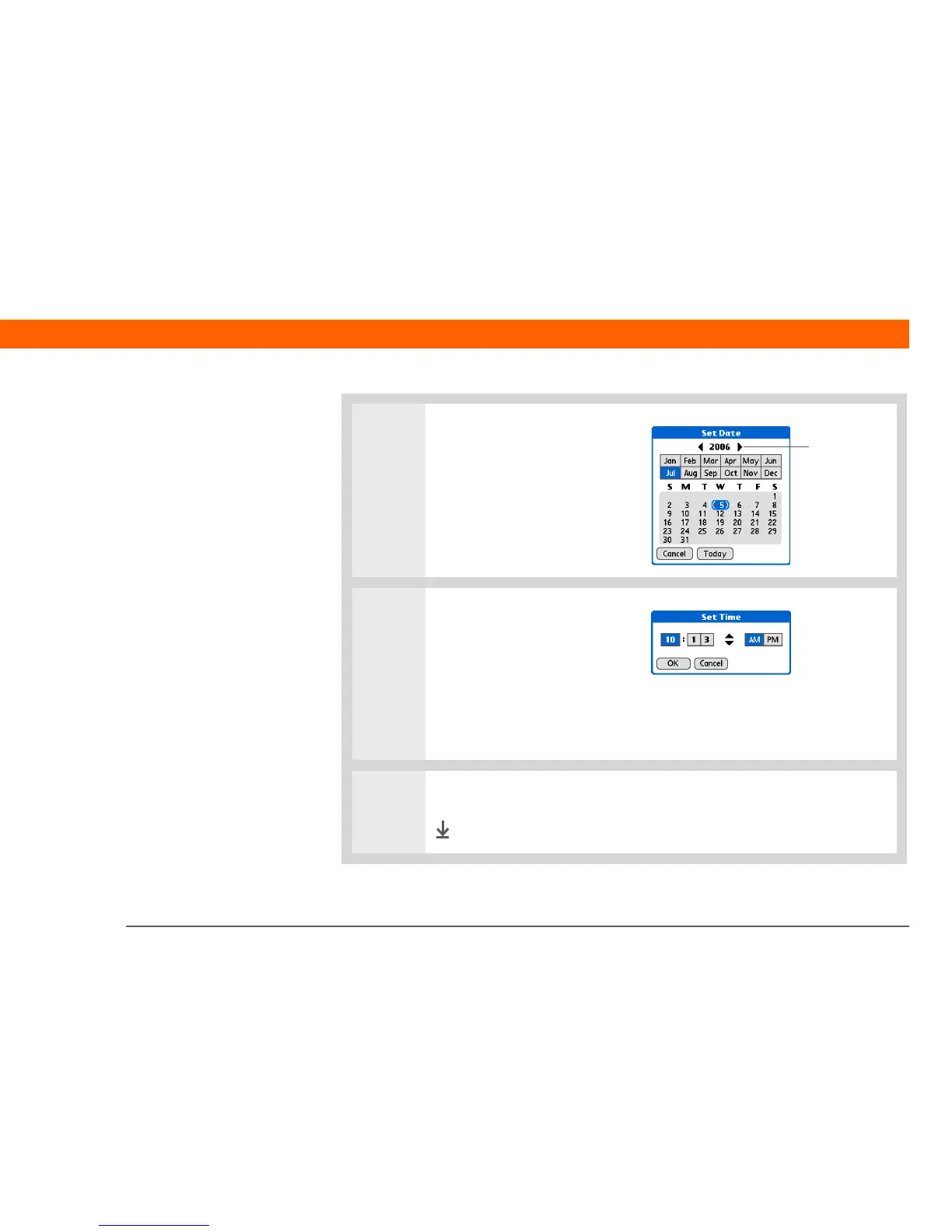CHAPTER 13 Your Personal Settings
T|X Handheld
138
3 Set the date:
a. Select the Set Date box.
b. Select the arrows to select
the current year.
c. Select the current month.
d. Select the current date.
4 Set the time:
a. Select the Set Time box.
b. Select the hour and minute
boxes, and then tap the
arrows to change them.
c. Select AM or PM, and then
select OK.
5 Select Done.
Done
Year
arrows
