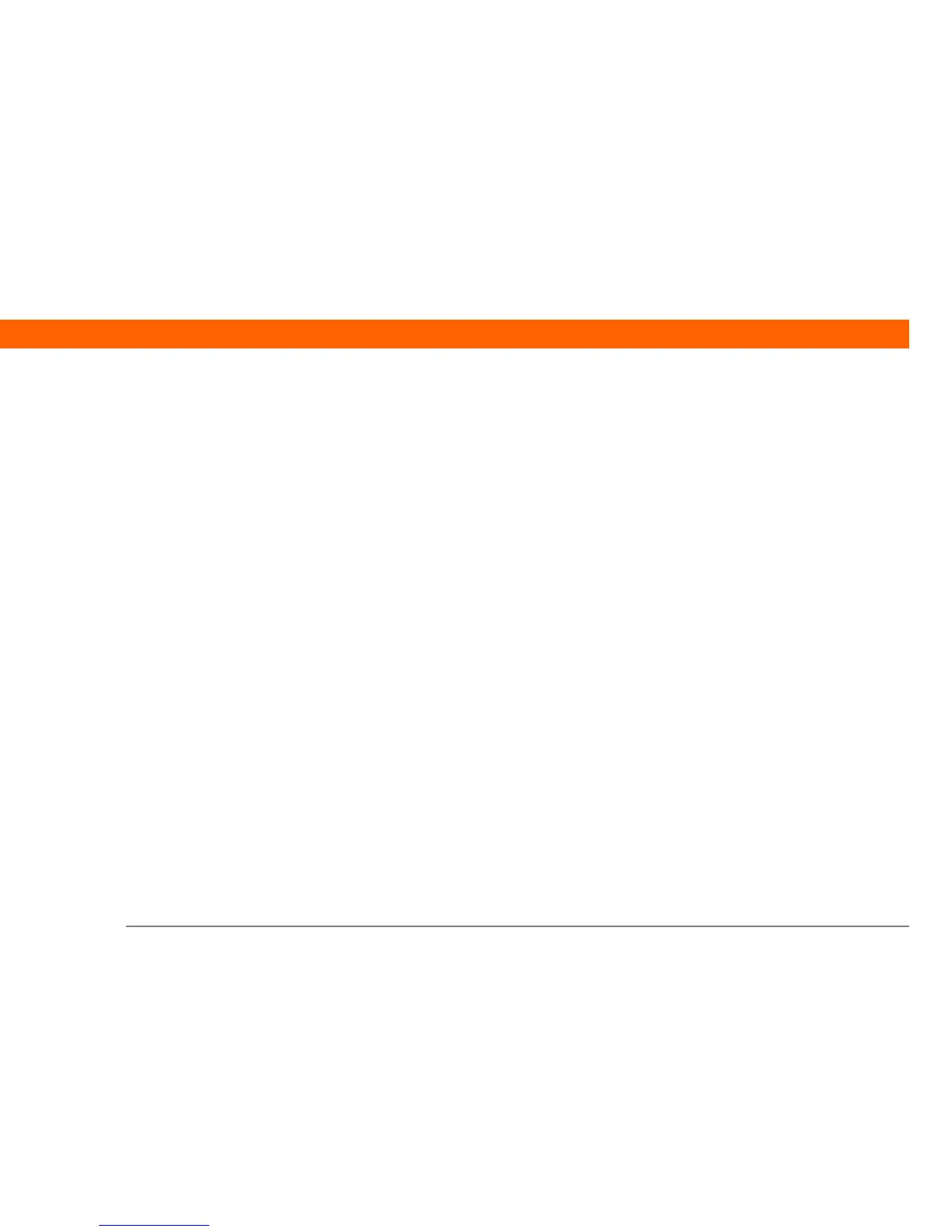T|X Handheld 158
auto-off delay 136
B
back panel controls 5
backgrounds
changing 80
customizing 141
backing up information See synchronizing
battery
cautions for 153
charging 25, 136, 146
conserving power for 27, 134
extending life of 132, 147
recharging 27, 136
battery icon 146
Beam Category command 71
Beam Contact command 67
Beam Item command 71
Beam Status dialog box 67
beaming 4, 28, 67, 136, 150
birthdays 65
Blazer application See web browser
blinking cursor 19
Bluetooth application
additional information for 103
computer setup options for 99
features 84
icon on status bar 12
setting connection information 93
setting up connections 94–96
status bar icon 93
Bluetooth devices
sending applications to
28, 131
sending entries to 28, 131
setting up 93
Bluetooth icon 8
Bluetooth technology 83, 84
BMP files 37
bold fonts 140
bookmarks 126
browsing the web 8, 97, 124
built-in applications 6
Business Card command 67
business cards 67
buttons
locking 134
navigator 16
not responding 4
C
Calculator application 7
Calculator icon 7
calculators 7
calendar
color-coding appointments 69
formatting 144
Calendar application
checking schedules in 70
customizing 141
entering birthdays for 65
opening 6, 63, 68, 70, 71
scheduling appointments in 68–69
selecting dates on 72
setting alarms 71
Calendar icon 6, 63
calendar views 70
calibration 142
capitalization 78
Card Info application 9, 131
Card Info icon 9
card readers 53
categorizing
information 28, 69
tasks 73
CDs 54
Change your synchronization option 148
changing
backgrounds 80
email accounts 119
fonts 139–140
character entry
18, 64, 125
options 144
charging battery 25, 136, 146
checking for email 112, 113
Choose Date command 72
cleaning your handheld 25
clock 137–138
See also World Clock
Color Theme Preferences screen 133
color-coding
appointments 69
messages 119
colors, applying to notes 80
commands 23
communication settings 150
compact discs 54
completed tasks 74
computers
preinstalled software for 6
synchronizing handheld with 99
troubleshooting synchronization
problems 147
conduit 31
configuring connections 144
confirmation tones 130
