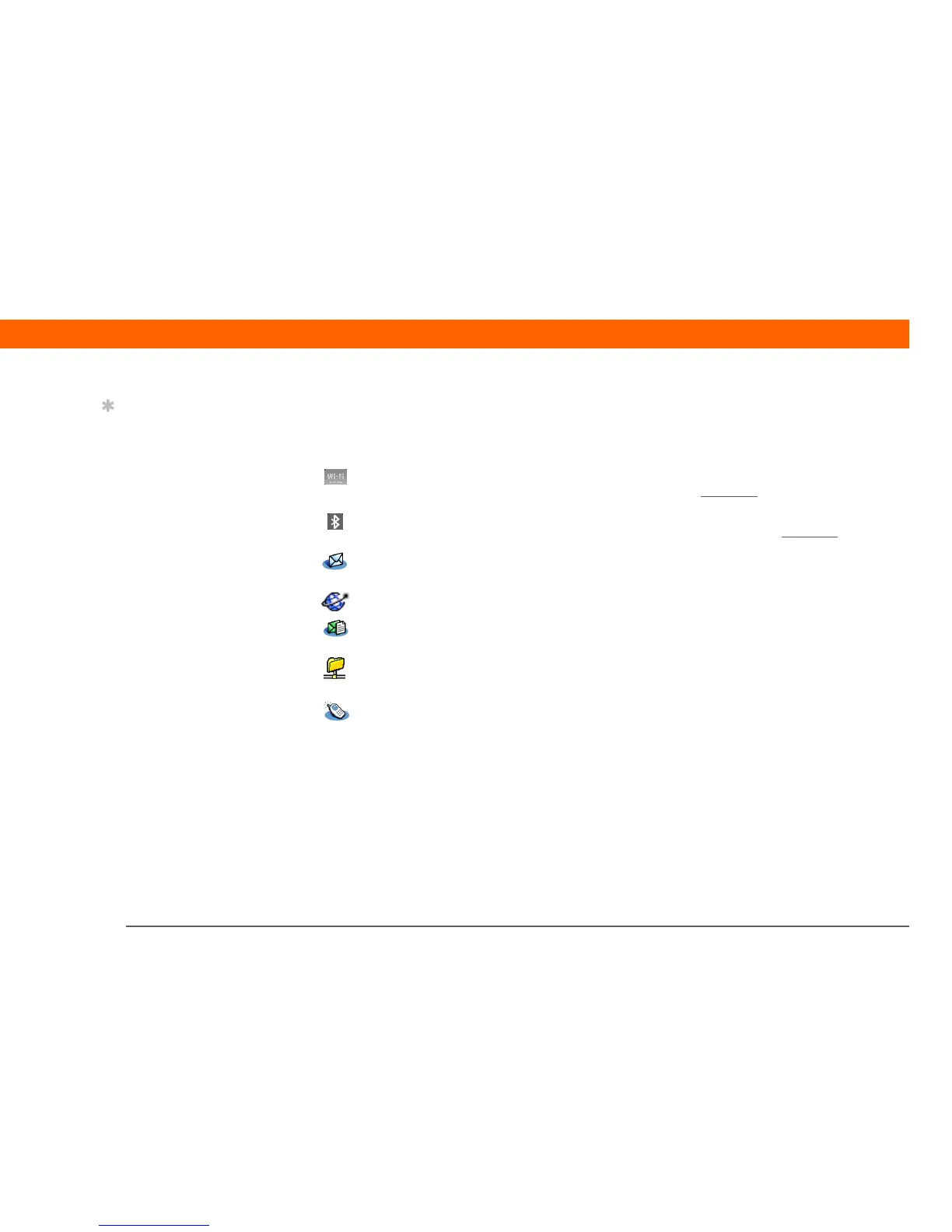T|X Handheld 8
CHAPTER 1 Your Handheld
Connectivity
These applications let you stay connected by browsing the web, checking your email, and more.
They may already be installed on your handheld, or you may need to install them from the CD.
0
Wi-Fi controls Set up wireless connections to a Wi-Fi network for sending and receiving
information. Access these controls from the status bar
.
Bluetooth
controls
Set up wireless connections to a mobile phone, network, or computer for sending
and receiving information. Access these controls from the status bar
.
VersaMail
®
Send, receive, and manage email messages wirelessly using your handheld’s
wireless capabilities or by synchronizing with your Windows computer.
Web Browse your favorite websites using your handheld’s wireless capabilities.
SMS Send and receive short text (SMS) messages using your handheld’s wireless
capabilities.
WiFile™ Access your wireless network so that you can download pictures, documents,
and more that are located in shared folders on a networked computer.
Dialer Dial phone numbers directly from your handheld.
Tip
To install extra software
from the CD, insert the CD
into your CD drive, and
then do one of the
following:
Windows On the
Discover your device
screen, click Add software
to your device.
Mac Double-click the
Essential Software folder
icon.
