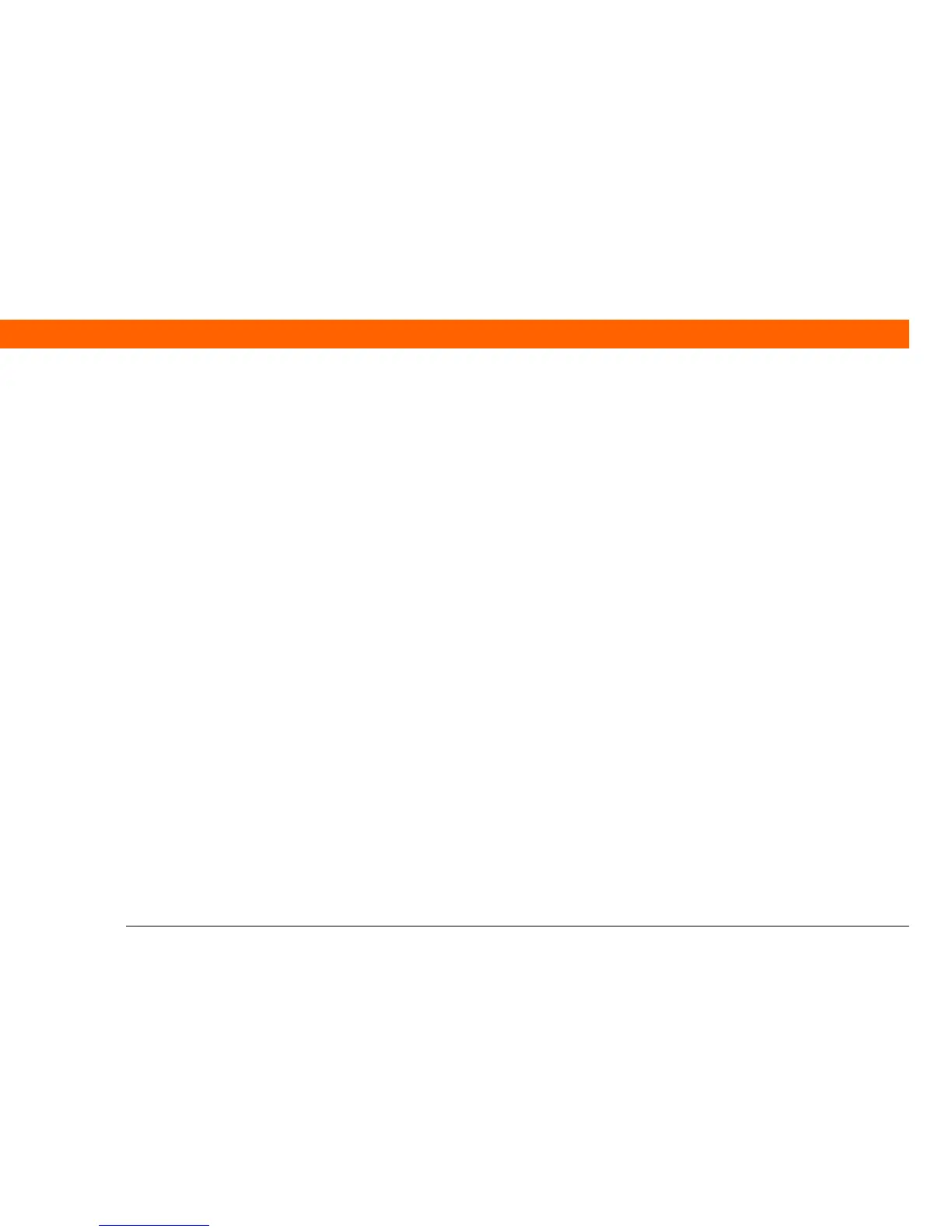T|X Handheld 165
reset button 5, 149
resetting local settings 137
restarting handheld 149
rotating the screen 13
running out of space 128
S
saving
attachments 114
contacts 65
information 146
memos 78
notes 80
tasks 72
schedules 63, 70
See also appointments; calendar
scheduling
appointments 68–69
reminders 65
scheduling conflicts 63
screen
aligning 142
caring for 25
changing colors of 133
changing fonts for 139, 140
frozen 5, 149, 150
landscape and portrait views 13
not responding 4, 5
viewing information on 2
screen rotation 13
Screen rotation button 13
scrolling 68
SD memory cards 128
SDIO accessories 128
SDIO cards 128
searching for information 66
Secure Digital input/output (SDIO) 128
security
WEP Encryption 89
Wi-Fi
89
WPA-PSK 90
security options
contacts 75, 82
handheld 28, 95, 144
Security settings 134
Select a Color Theme dialog box 133
Select Font dialog box 140
Select User dialog box 32
semicolon (;) characters 113
Send To Handheld droplet 10
sending
email 97, 113
text messages 84, 95, 120, 121
service (defined) 98
Service pick list 98
Set Date dialog box 138
Set Time dialog box 69, 138
setting alarms 71, 72, 82
settings 23
See also preferences
sharing
files 84
information 4, 77, 131
photos 33
sharing information 28
Short Message Service See SMS
application
short messages 120
side panel controls
4
Silent profile 143
sketching 77
slide shows 38, 45
Small bold icon 140
Small font icon 140
small fonts 135
SMS application
additional information for 123
benefits of 120
installing 8
messages 121
opening 121, 122
sending text messages 121
SMS messaging 8
SMTP servers 111
soft resets 149
software 150
See also specific application
adding other 128
included on handheld 6
Solitaire 7
song files See audio files
song formats 46
song lists 57
songs 56
Sort by pick list 81
sorting
information 75, 82
notes 81
sound files
See audio files
sounds 143
Sounds & Alerts screen 143
speaker
5, 143
special characters 18
specifications 153
