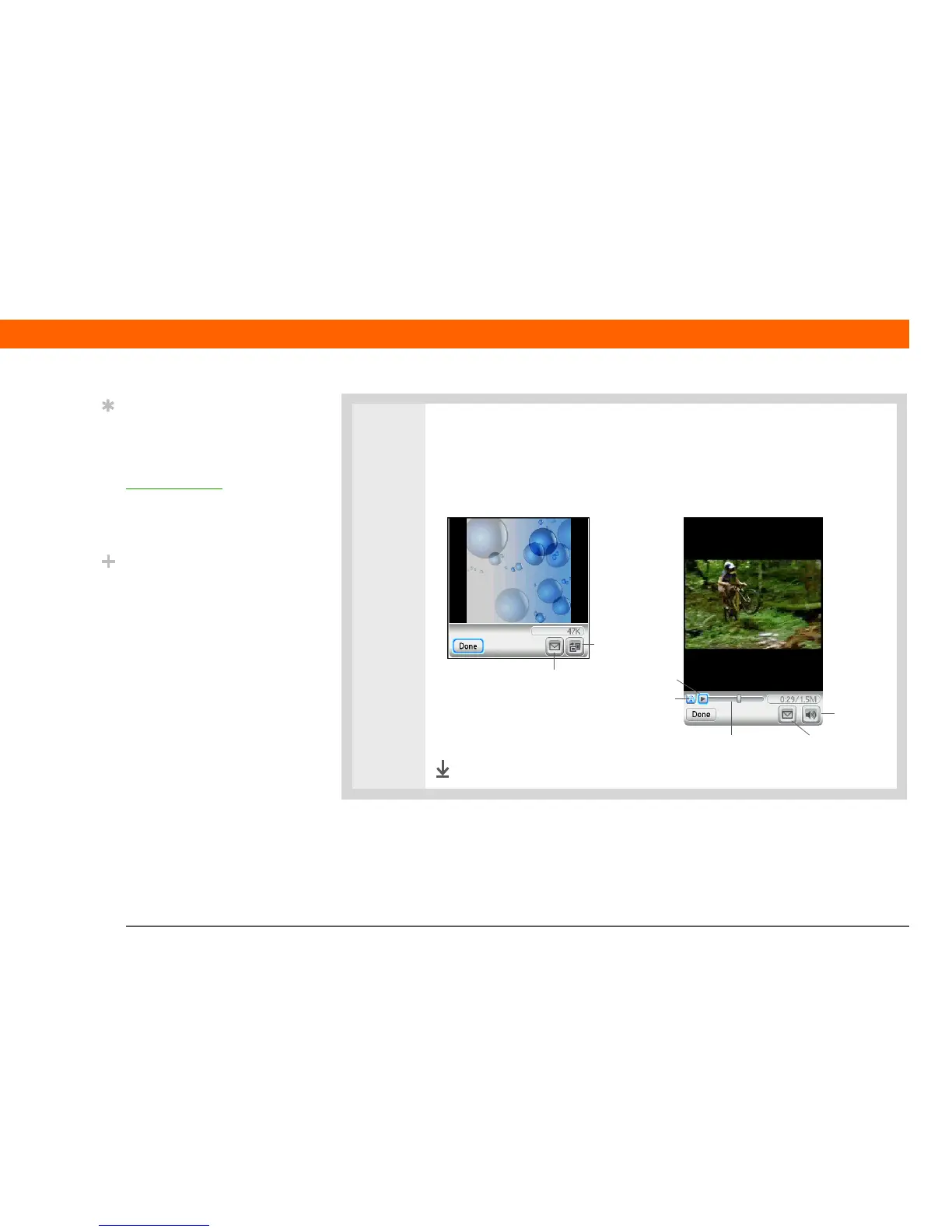T|X Handheld 40
CHAPTER 3 Your Photo and Video Organizer
4 [ & ] OPTIONAL Access controls:
• For photos, press Up on the 5-way navigator to zoom in. Press Down to
access the photo controls.
• For videos, press Center to access video controls.
Done
Tip
If a video appears
cropped in portrait view,
tap the video to return to
the selection screen,
r
otate the screen to
landscape view, and then
select the video again to
get a full-screen view.
Did You Know?
The input area is
automatically hidden
when you view a video.
Photo
Video
Volume
Play or Pause
Rotate
Send
Progress indicator
Full-screen view
Send
