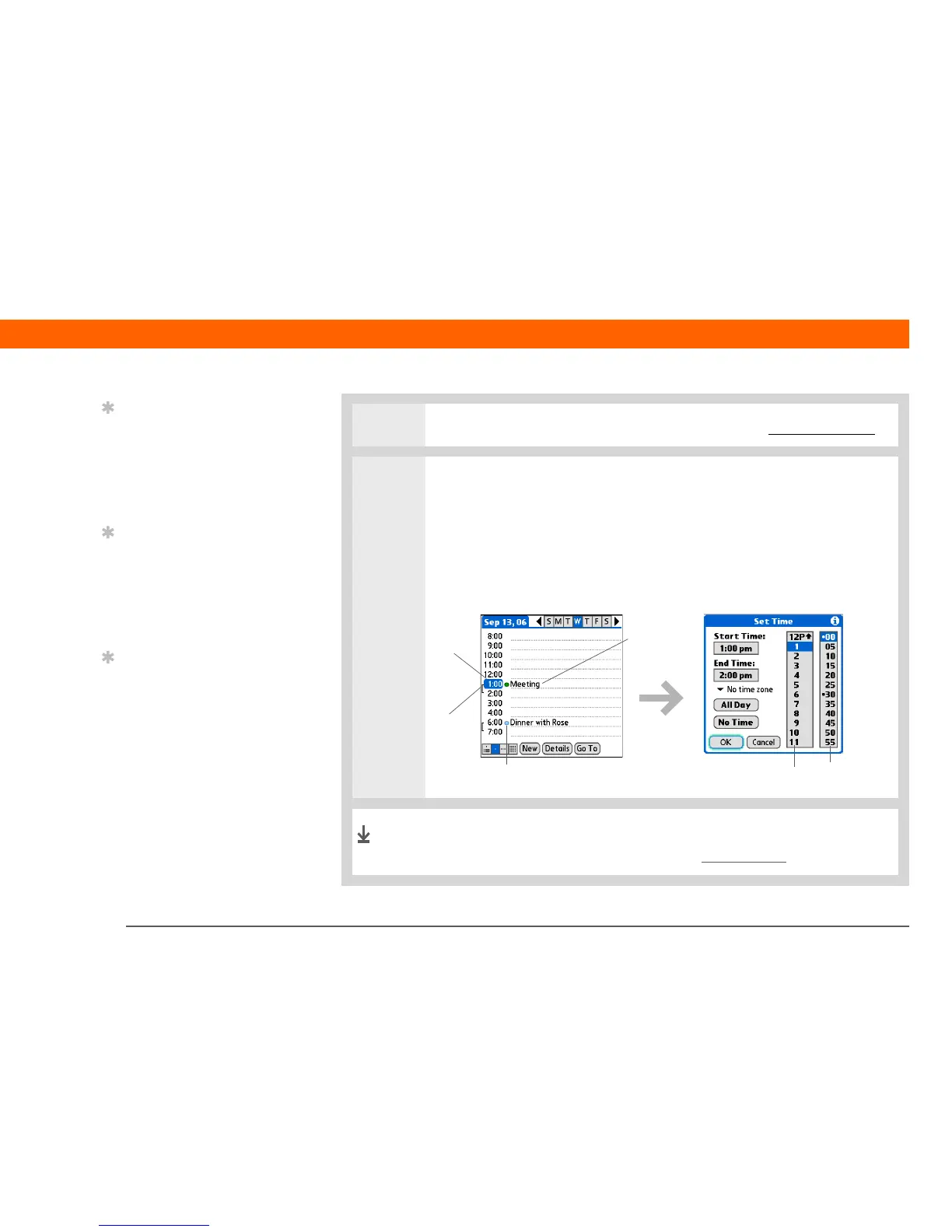T|X Handheld 69
CHAPTER 6 Your Personal Information Organizer
3 Tap the line next to the time the appointment begins, and enter a description.
4 If the appointment is longer or shorter than an hour, set the duration:
a. In Day View, tap the start time.
b. In the Set Time dialog box, select End Time.
c. Select the hour and minute lists to select the time the appointment ends.
d. Select OK.
That’s it. Your handheld automatically saves the appointment.
Make sure you have a current backup. Synchronize often.
Tip
To enter reminders,
holidays, anniversaries,
and other events that take
place on a particular date
but not at a particular
time, select No Time.
Tip
Color-code your calendar.
Tap the bullet next to
the description to file
the appointment in a
category. Each category
has its own color.
Tip
Are you going to a weekly
or multi-day event? You
can select Details and
then select the Repeat
pick list to list the same
event for multiple days.
Hour
list
Minute
list
Duration
Start time
Description
Color-coded bullet
Done
