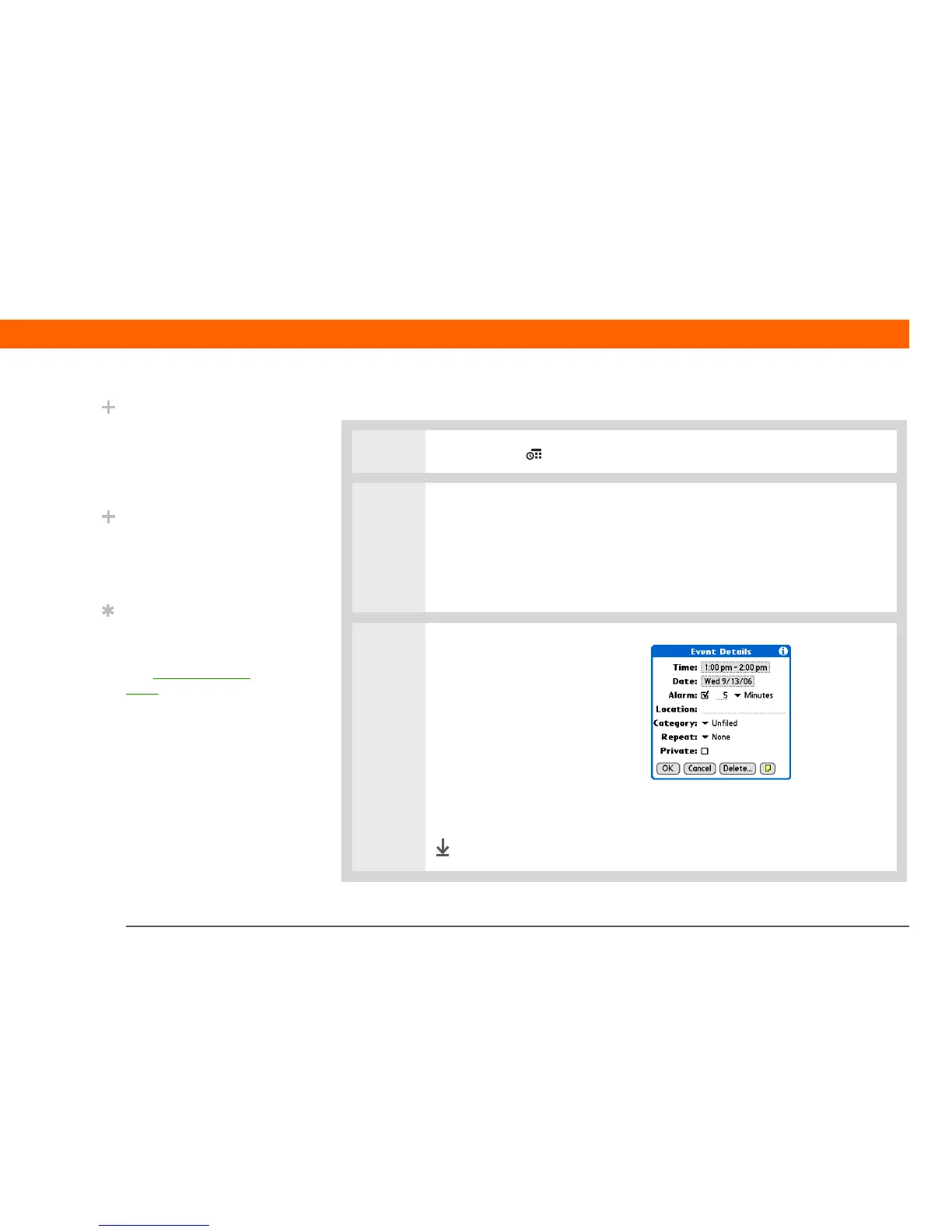T|X Handheld 71
CHAPTER 6 Your Personal Information Organizer
Setting an alarm to remind you of a scheduled event
0
1 Press Calendar .
2 Go to the event you want to assign an alarm to:
a. From Day View, select Go To.
b. Select the year, month, and date of the event.
c. Tap the event description.
3 Set the alarm:
a. Tap Details.
b. Check the Alarm box.
c. Select the pick list and select
Minutes, Hours, or Days.
d. Enter how many minutes,
hours, or days before the
event you want the alarm to
sound, and then select OK.
Done
Did You Know?
Setting your alarm
sounds in World Clock
instead of in Calendar
gives you different alarm
sound choices.
Did You Know?
When you set an alarm,
a little alarm clock
appears to the right of
the event description.
Tip
You can beam events to
anyone who has a
handheld with an IR port.
Just open the Record
menu and select Beam
Item or Beam Category.
