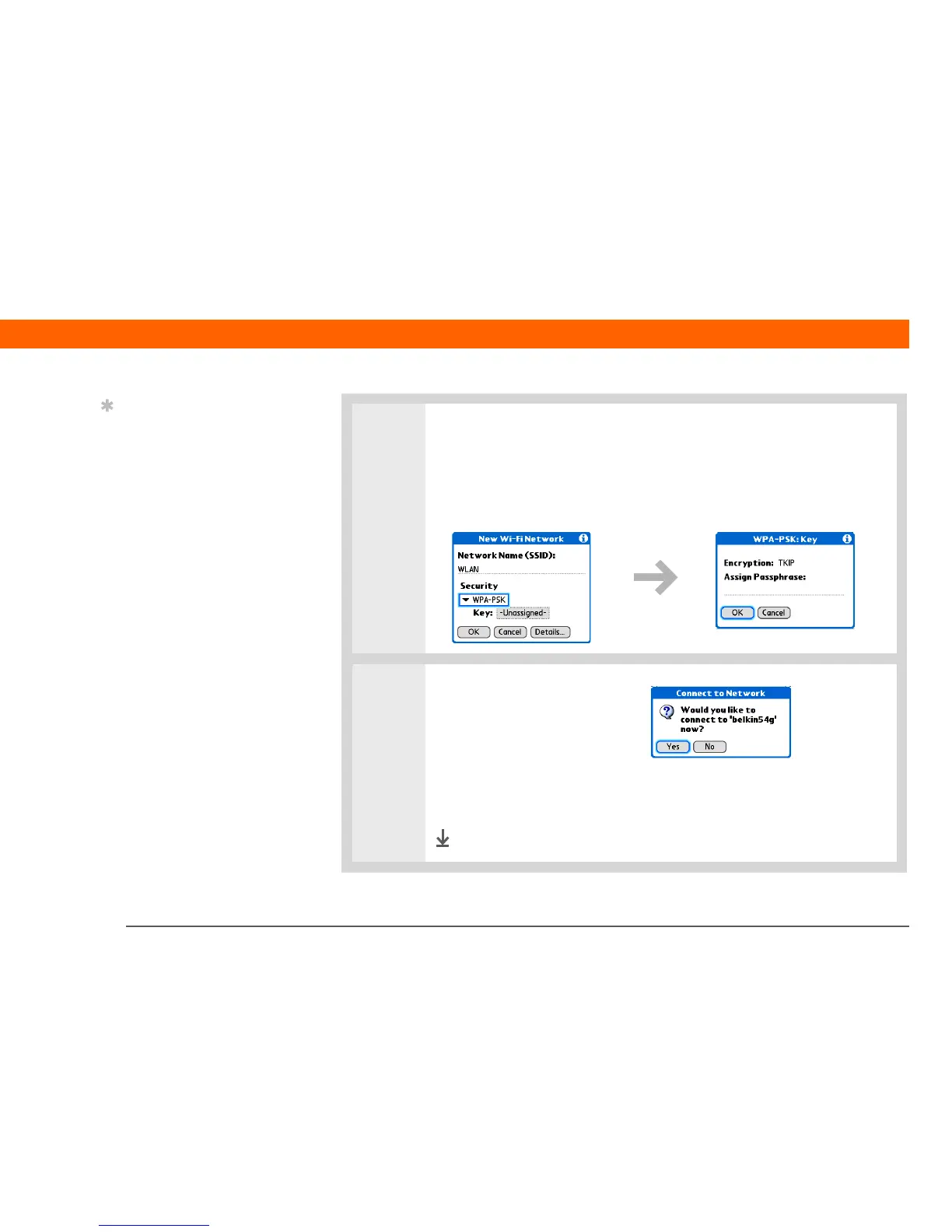T|X Handheld 90
CHAPTER 8 Your Wireless Connections
7
If you selected WPA-PSK in step 5:
a. Select the Key box.
b. Assign a passphrase.
c. Select OK.
8
Select OK in the Edit Wi-Fi
Network or New Wi-Fi Network
dialog box, and then select Yes
when asked if you want to
connect to the network. When
the connection completes, you
are returned to the application
you were in when you opened
the Wi-Fi controls.
Done
Tip
Check with your system
administrator for the
WPA-PSK passphrase.
