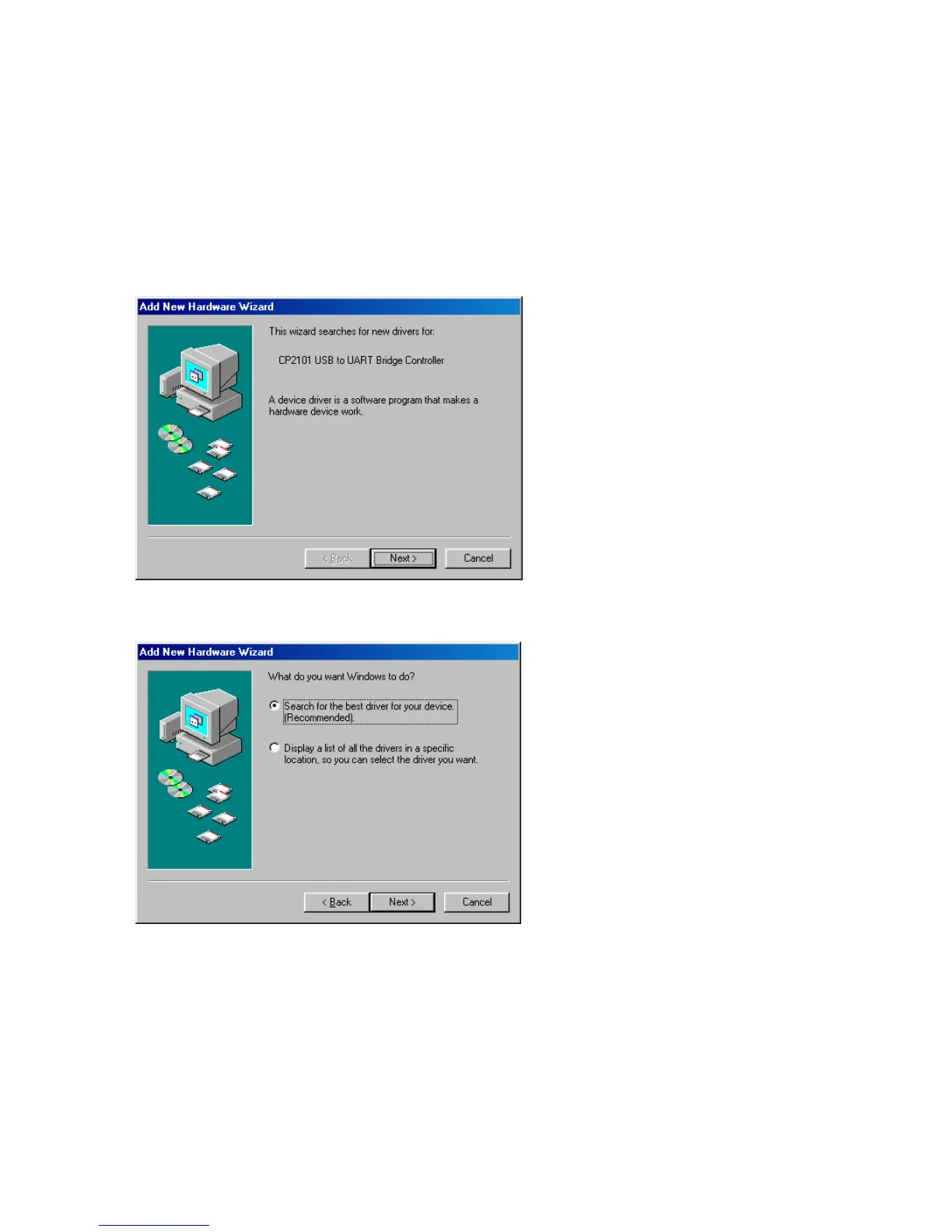With Windows2000/WindowsMe
After a PC recognized the USB driver, the installation is started automatically. You do not need to carry
out operation for the installation particularly.
Note that the messages during the installation are not indicated.
With Windows
98 Second Edition
1. After the connection, the PC recognizes the USB driver automatically. As the following
message is shown, click “Next”.
2. The next message is shown. Select “Search for the best driver for your device”, and click
“Next”.
