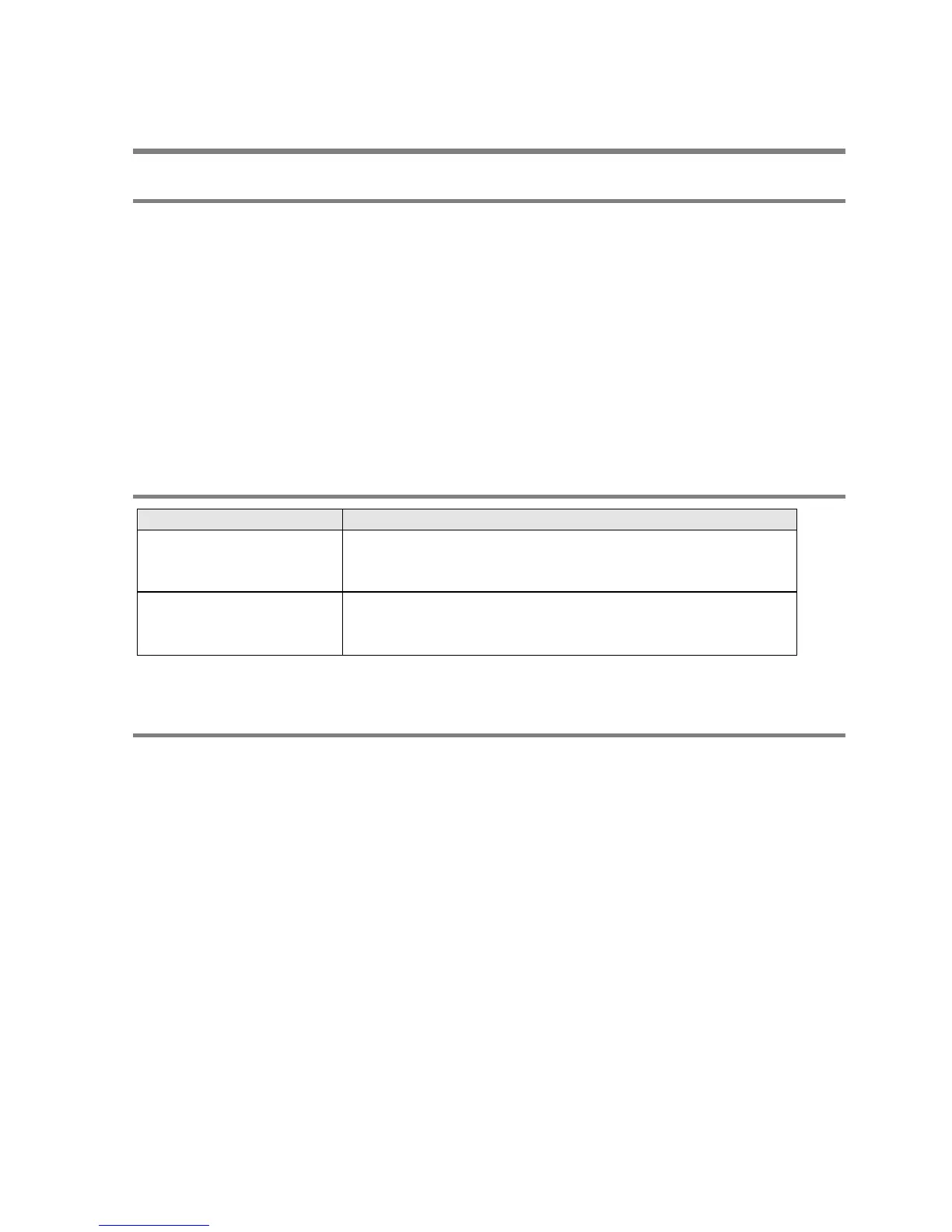7.7 Ethernet Communication (AFPX-COM5)
7.7.1 AFPX-COM5
Overview
The communication cassette AFPX-COM5 has an Ethernet interface at the COM1 port and a 3-wire
RS232C interface at the COM2 port.
The Ethernet at the COM1 port supports the computer link and general-purpose serial communication,
and the RS232C at the COM2 port supports the computer link, general-purpose serial communication
and MODBUS RTU.
The use of the COM2 port is the same as other cassettes such as the AFPX-COM2, and it is selectable
from the COM2 port or the FP-X USB communication.
Although the Ethernet interface is connected to other device via Ethernet, the AFPX-COM5
communicates with the FP-X via RS232C, and it functions as a converter between Ethernet and RS232C.
7.7.2 Functions of APFX-COM5
Ethernet
(COM1 port)
Note1)
- Computer link (Max. 1 connection (Client))
(Max. 3 connections (Server))
- General-purpose serial communication (Max. 1 connection)
RS232C
(COM2 port)
- Computer link
- General-purpose serial communication
- MODBUS RTU (1:1)
Note1) For Ver1.10 or later, the PC (PLC) link function of the FP-X is available via Ethernet.
7.7.3 Additional Functions (Ver 1.10 or Later)
Additional functions
- Support UDP/IP, too. As it supports two protocols, which are TCP/IP*1) and UDP/IP*2), communication
with various devices on a network such as computers can be established.
- Broadcast transmission is available with UDP/IP communication. Also, the PC (PLC) link function of the
FP-X is available using broadcast transmission.
- Data can be transmitted to multiple destinations for separate unit numbers (station numbers) (max. 99
units) (when selecting the computer link).
- IP can be automatically get. (DHCP function)
- The information such as own IP address can be confirmed on the FP-X using the network information
notification and confirmation functions.
Note) When the firmware version of AFPX-COM5 is older than Ver1.10, it can be upgraded by
downloading the later version from our website.
http://panasonic-denko.co.jp/ac/e/dl/software-list/tool/plc.jsp
