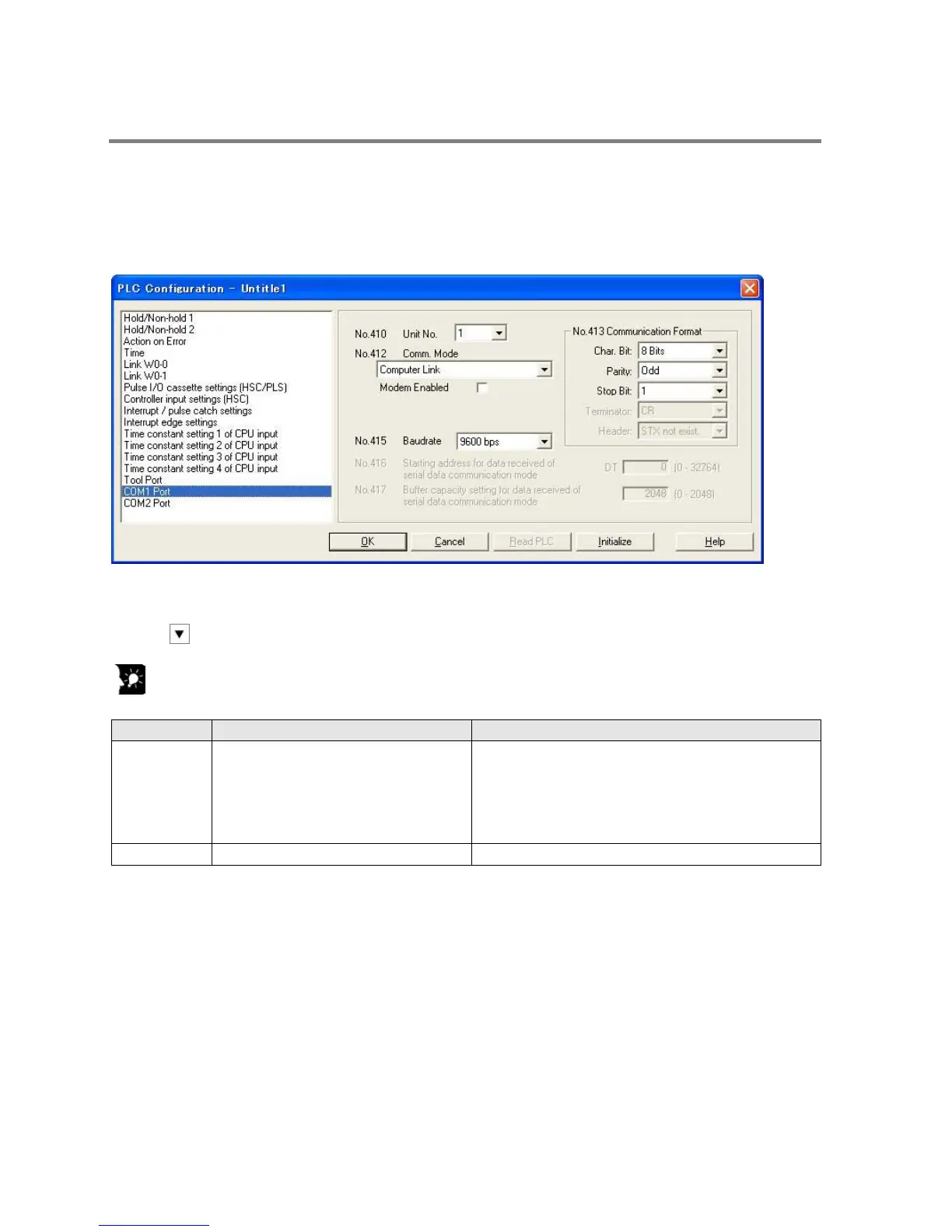7.5.2 Setting Communication Parameters
Setting of communication mode
In the default settings, the COM1 port is set to computer link mode.
Set the communication mode using the FPWIN GR programming tool. Select “PLC Configuration” under
“Options”, and then click “COM1 port” tab. (The PC(PLC) link is available for COM1 port only.)
Dialog box of PLC system register setting
No. 412 Communication Mode
Select the COM1 port operation mode:
Click on
, and select “PC Link”.
Key Point:
• When using a PC(PLC) link, the communication format and baud rate are fixed:
No. 415 Baud rate setting for COM1 port 115200 bps
Note1) The terminal units of AFPX-COM3 and AFPX-COM4 are specified by the dip switch located in the
communication cassette.
