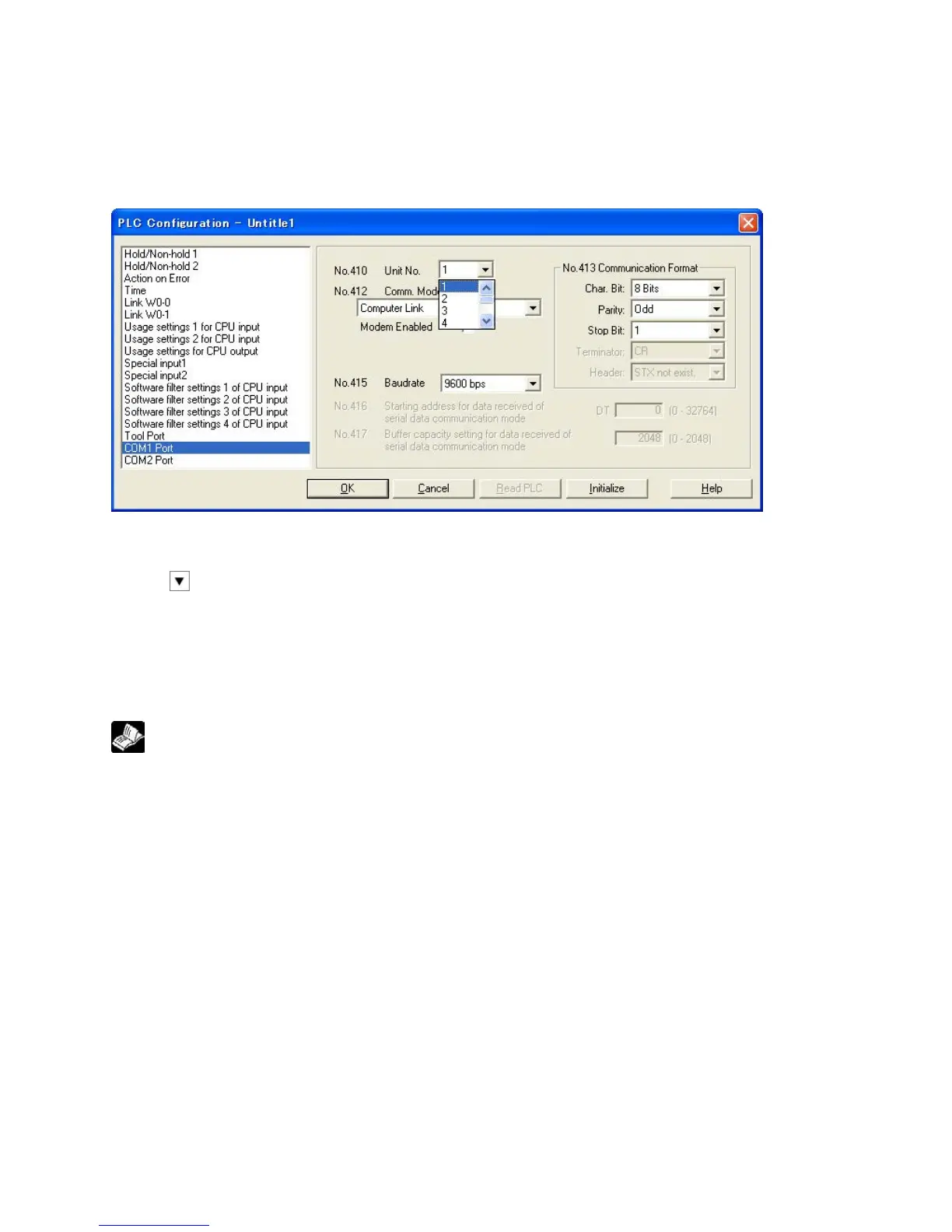Setting with the system register
Set the unit numbers using the FPWIN GR programming tool. Select “PLC Configuration” under
“Options”, and then select “COM1 port” tab.
Dialog box of PLC system register setting
No. 410 (for COM1 port) Unit number setting
Select the COM port operation mode:
Click on
, and select unit number between 1 and 16.
Note1) Unit numbers should be set sequentially and consecutively, starting from 1, with no breaks
between them. If there is a missing unit number, the transmission time will be longer.
Note2) If fewer than 16 units are linked, the transmission time can be shortened by setting the largest
unit number in system register no. 47.
Setting with SYS instruction
Reference: <FP series Programming Manual ARCT1F353>.
