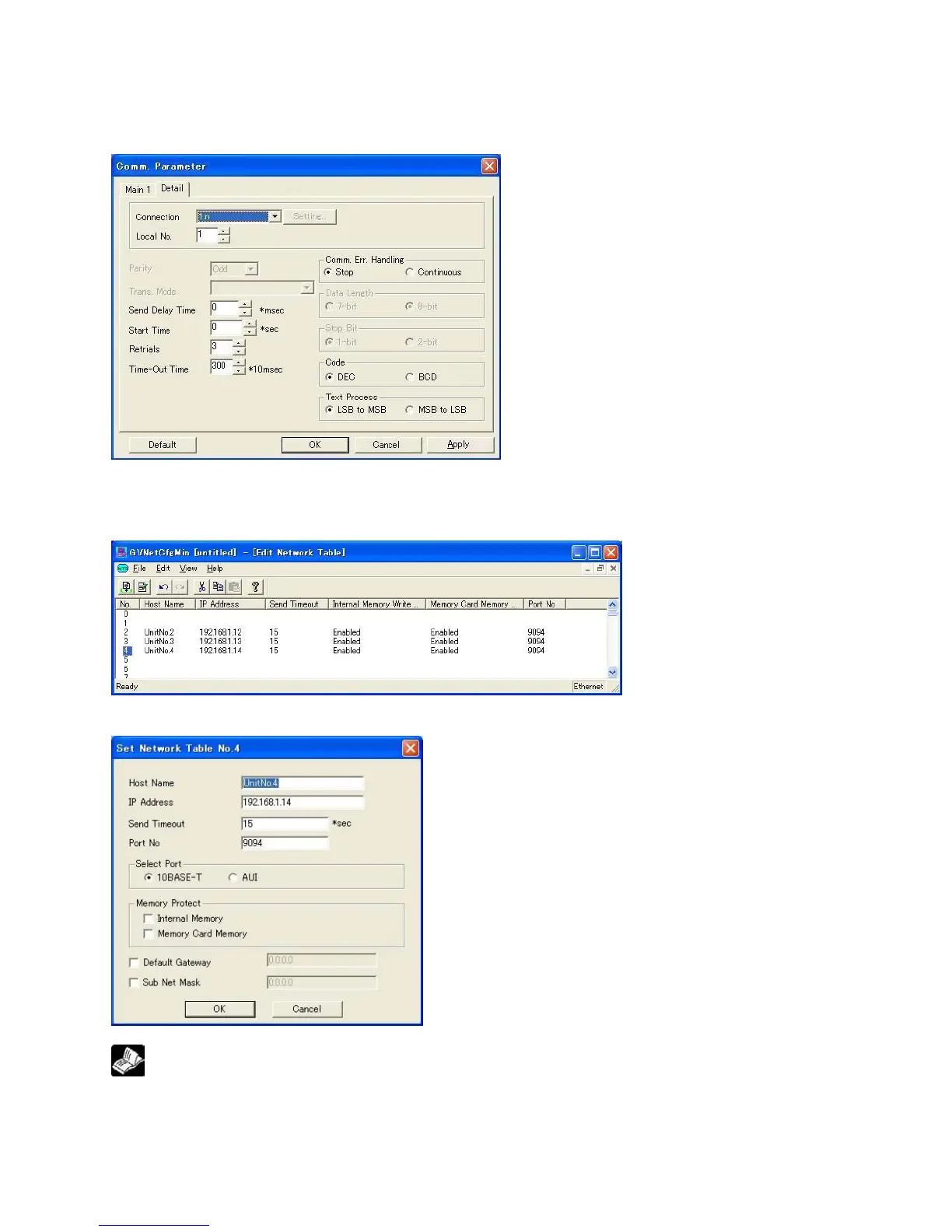Select [Comm. Parameter] under [System Setting] in the menu bar, and select [FP series (Ethernet
TCP/IP)]. Then, click the [Detail] tab, and select 1:n for the connection to set the local number.
Select [Comm. Parameter] under [System Setting] in the menu bar, and select [Network Table Setting]
→ [Ethernet] to open the screen to edit the network. The network table number corresponds to the unit
number of the FP-X.
Set the IP address and port number corresponding to the unit number of the connected FP-X.
Reference: For the details of the settings for the GV,
<GV42/GV52/GV62 Terminal GVWIN Additional Specifications>
<GV series Communication Unit Manual Ethernet>
