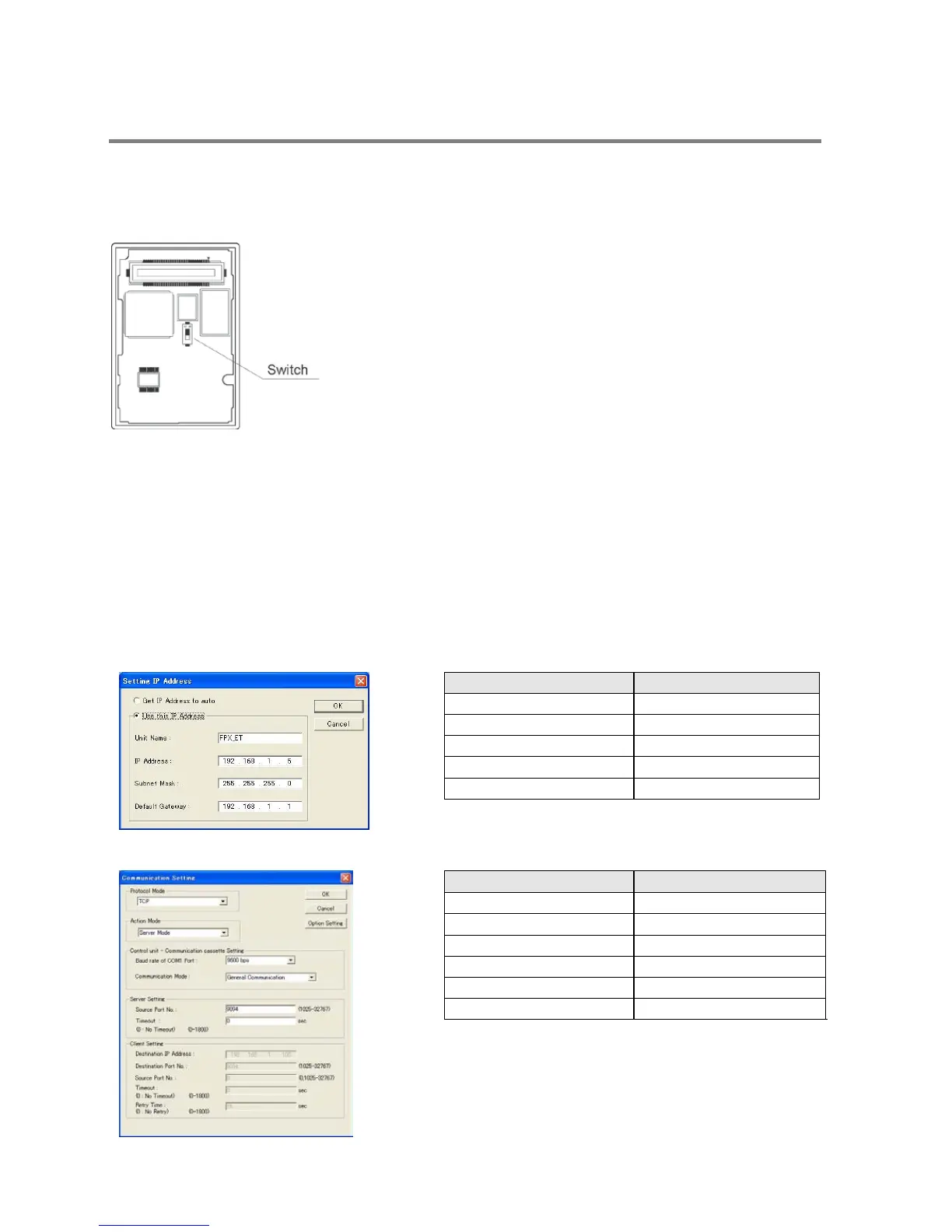7.7.14 Initialization Procedure
Overview
• The Ethernet communication environment setting of the AFPX-COM5 can be initialized.
Initialization procedure
1. Turn on the switch at the back of the AFPX-COM5.
2. Install the AFPX-COM on the FP-X and turn on the power supply.
3. The ERR. LED of the AFPX-COM5 flashes every 5 seconds. (Initialization completes.)
4. Turn off the power supply of the FP-X. Remove the AFPX-COM5.
5. Turn off the switch at the back of the AFPX-COM5.
6. Install the AFPX-COM5 on the FP-X, and turn on the power supply.
Note) The Ethernet communication setting (including the IP address) cannot be changed when the
switch at the back of the AFPX-COM5 is on. Always turn it off after initialization.
Setting for initialization
IP address setting
