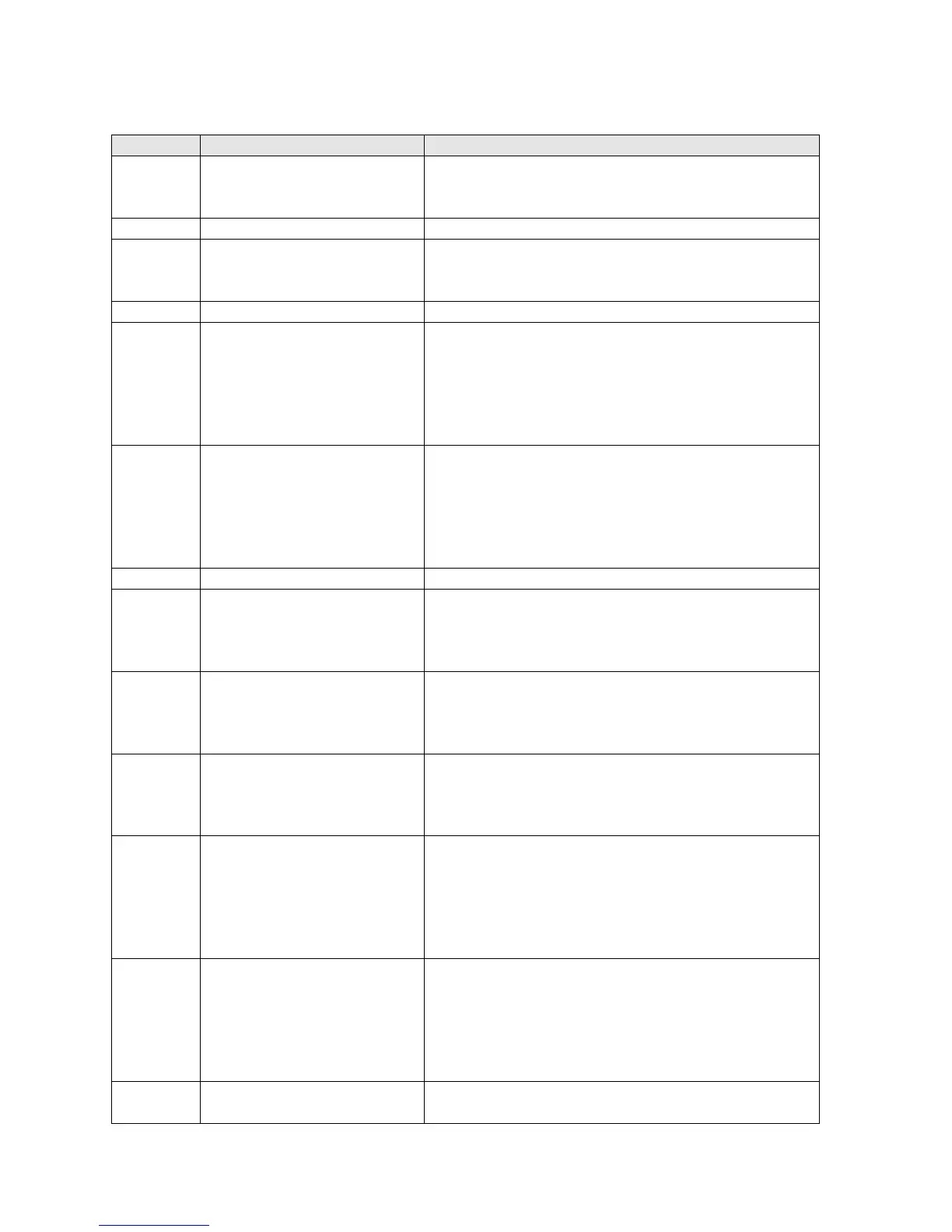R9040 TOOL port mode flag
- Goes on when the general-purpose serial
communication is used.
- Goes off when the MEWTOCOL is used.
COM1 port PC(PLC) link flag
Turn on while the PC(PLC) link function is used.
R9042 COM2 port mode flag
- Goes on when the general-purpose serial
communication is used.
- Goes off when the MEWTOCOL is used.
-
R9044
COM1 port SEND/RECV
instruction execution flag
Monitors whether the F145 (SEND) or F146 (RECV)
instructions can be executed or not for the COM1 port.
Off: None of the above mentioned instructions can be
executed. (During executing the instruction)
On: One of the above mentioned instructions can be
R9045
COM1 port SEND/RECV
instruction execution end
flag
Monitors if an abnormality has been detected during the
execution of the F145 (SEND) or F146 (RECV)
instructions for the COM1 port as follows:
Off: No abnormality detected.
On: An abnormality detected. (communication error)
The error code is stored in DT90124.
R9047
COM2 port communication
error flag
- Goes on if a transmission error occurs during data
communication.
- Goes off when a request is made to send data,
using the F159 (MTRN) instruction.
R9048
COM2 port
reception done flag during
general-purpose
- Turn on when the terminator is received during
general-purpose serial communication.
R9049
COM2 port
transmission done flag
during general-purpose
- Goes on when transmission has been completed in
general-purpose serial communication.
- Goes off when transmission is requested in general-
purpose communication.
R904A
COM2 port SEND/RECV
instruction execution flag
Monitors whether the F145 (SEND) or F146 (RECV)
instructions can be executed or not for the COM2 port.
Off: None of the above mentioned instructions can be
executed. (During executing the instruction)
On: One of the above mentioned instructions can be
R904B
COM2 port SEND/RECV
instruction execution end
flag
Monitors if an abnormality has been detected during the
execution of the F145 (SEND) or F146 (RECV)
instructions for the COM2 port as follows:
Off: No abnormality detected.
On: An abnormality detected. (communication error)
The error code is stored in DT90125.
R904C to
Not used -
Note) R9040 to R904F can be changed during 1 scan.
Phone: 800.894.0412 - Fax: 888.723.4773 - Web: www.clrwtr.com - Email: info@clrwtr.com
