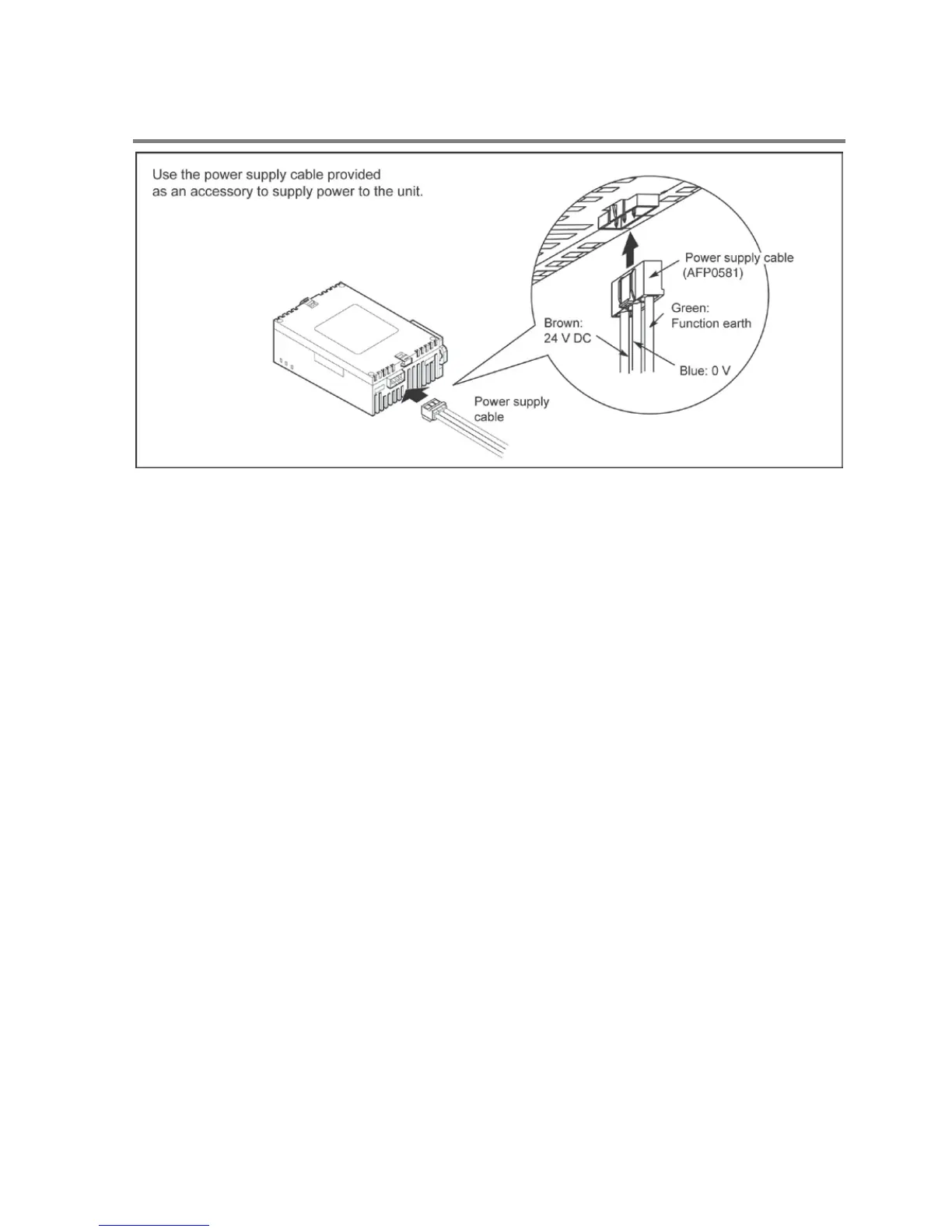5.5.3 Power Supply for Expansion FP0 Adapter
Power supply wiring for the unit
Use the power supply cable (Part No.:AFP0581) that comes with the unit to connect the power supply.
- Brown: 24V DC
- Blue: 0V
- Green: Function earth (FE)
Power supply wire
To minimize adverse effects from noise, twist the brown and blue wires of the power supply cable.
Power supply from the servicing power supply for the input of the FP-X control unit
• To protect the system against erroneous voltage from the power supply line, use an insulated power
supply with an internal protective circuit (electric cable that reinforced insulation or double insulation
has been made).
• The regulator on the unit is a non-insulated type.
• To turn the power supplies on simultaneously, supply the power for the expansion FP0 adapter from
the servicing power supply for the input of the FP-X control unit.
