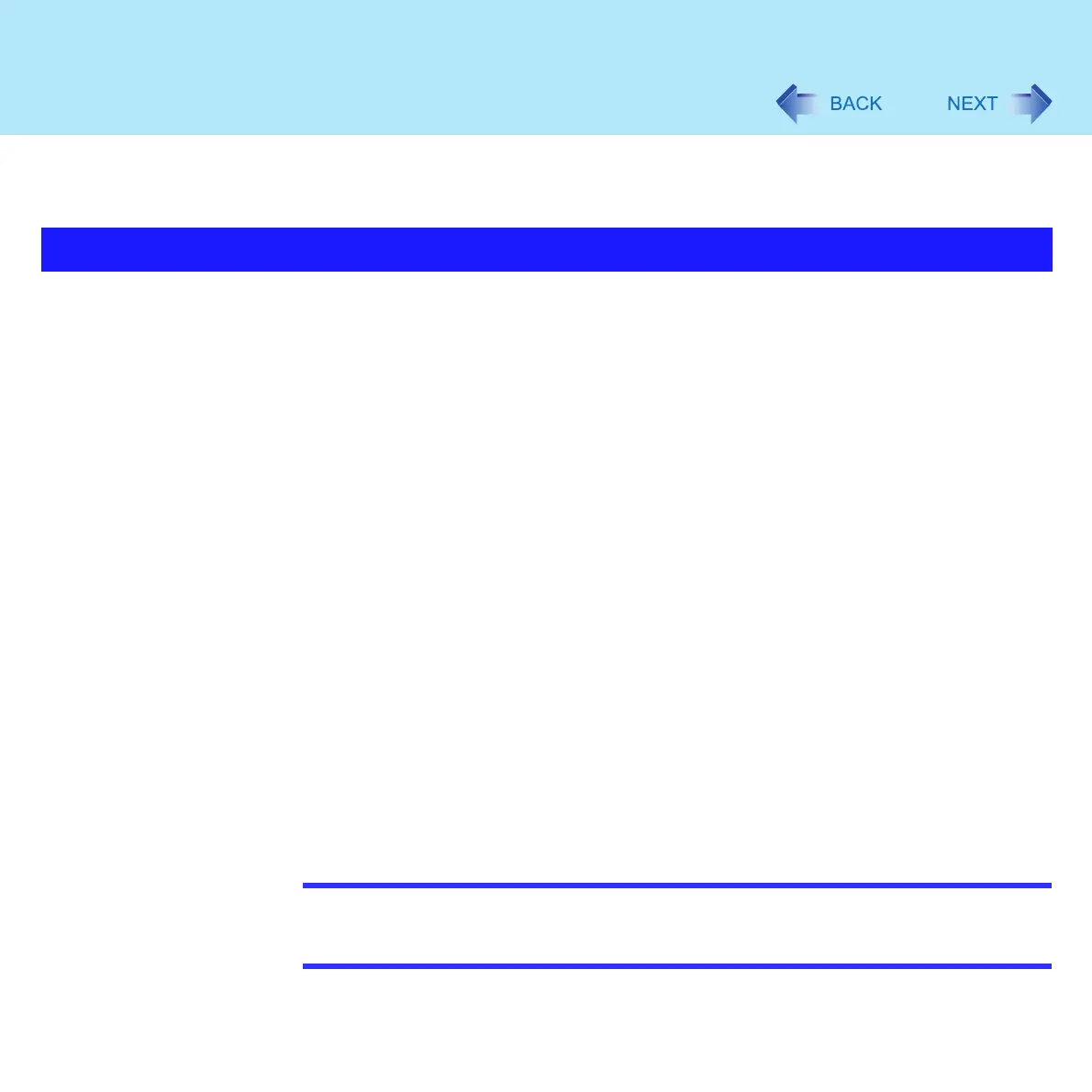152
Protecting Your Computer from Viruses
A computer virus propagates through infections from one computer to another. Some viruses
are highly malicious, destroying computer data, or preventing the computer from starting up
properly.
Use antivirus software (commercially available). (Î page 153)
• Update virus definition files frequently, and conduct virus checks regularly
Do not use disks or programs of unknown origin.
• Run a virus check on new programs before executing them
Use Windows XP Internet Connection Firewall. (Î page 153)
Update Windows. (Î page 155)
• In some cases, security-related “patch” programs are provided as measures against the
latest types of viruses
Get the newest information about viruses from the Website of
Microsoft Corp. Website and other software makers.
When using the Internet or e-mail
• Do not open e-mail from unknown senders
• When downloading programs from the Internet, do not execute them directly; save them
once to your hard disk, and run a virus check first.
NOTE
z We recommend that you back up your data regularly.
Even if your computer is infected with a virus, it is possible to reinstall the system and
recover your data from the backup
To protect your computer from being infected by a virus
