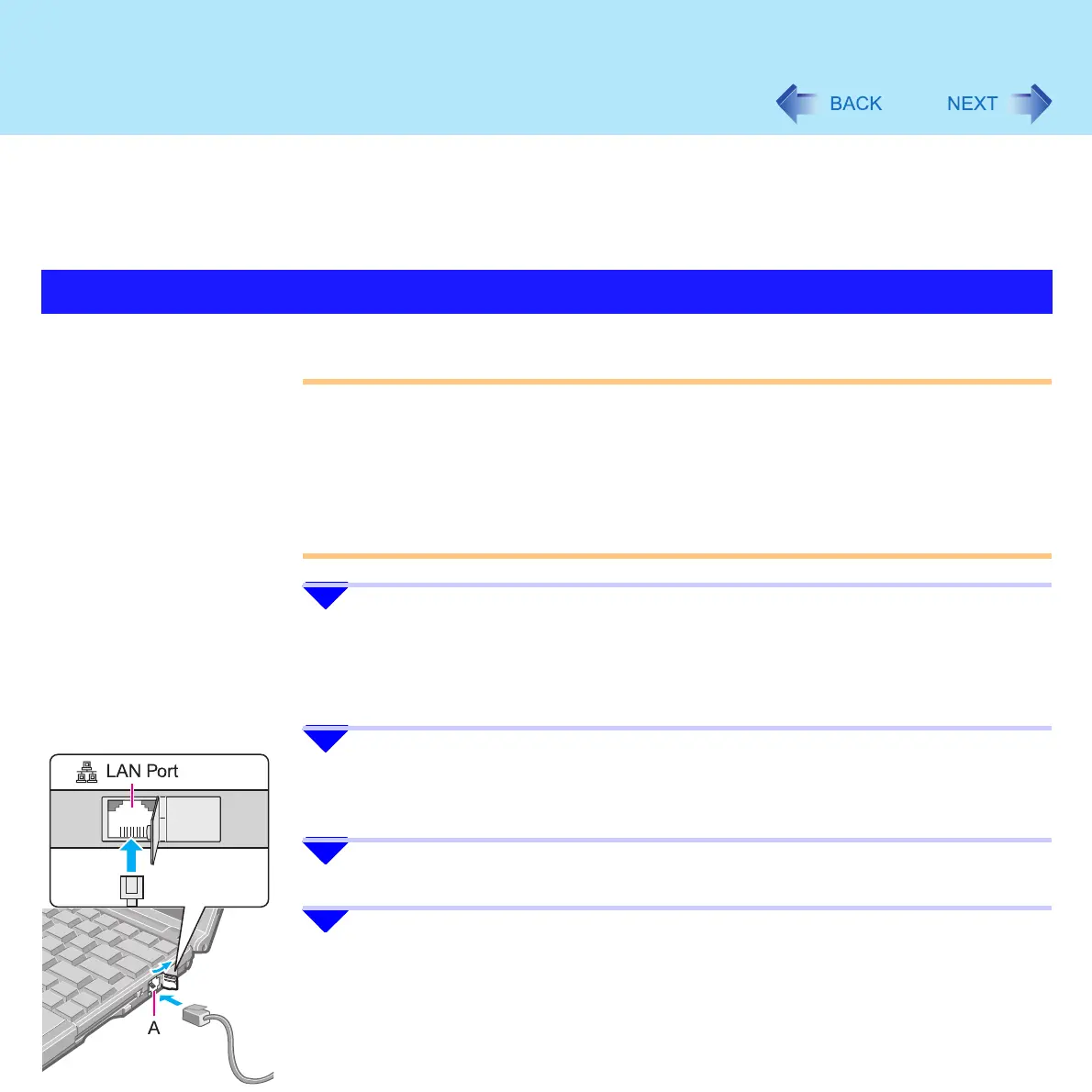107
LAN
There are specific settings required to set up LAN connection. Be sure to check system
administrator before attempting to your LAN.
When connecting multiple computers or peripheral devices in a home or office via a network,
printers or files can be shared among several computers.
CAUTION
z Do not connect the modem telephone cable into the LAN port
z To ensure proper network operations, use a twisted pair cable (category 5 or higher)
less than 100 m in length
z In some cases, LAN cables with a cover attached to the connector cannot be
connected. Check this in advance
z Open the cover by hooking a finger on the small hollow near the bottom of the
computer
1 Power off your computer.
(⇒ Operating Instructions "Starting Up/Shutting Down")
Do not connect or disconnect devices while the computer is in standby or
hibernation mode.
2 Connect the cable.
Connect the LAN port (A) and the network system (server, HUB, etc.) using a LAN
cable.
3 Turn on the computer.
4 Set protocols, etc.
Make the settings according to instructions from your provider or your system
administrator instructions, and click [OK].
Connecting LAN
