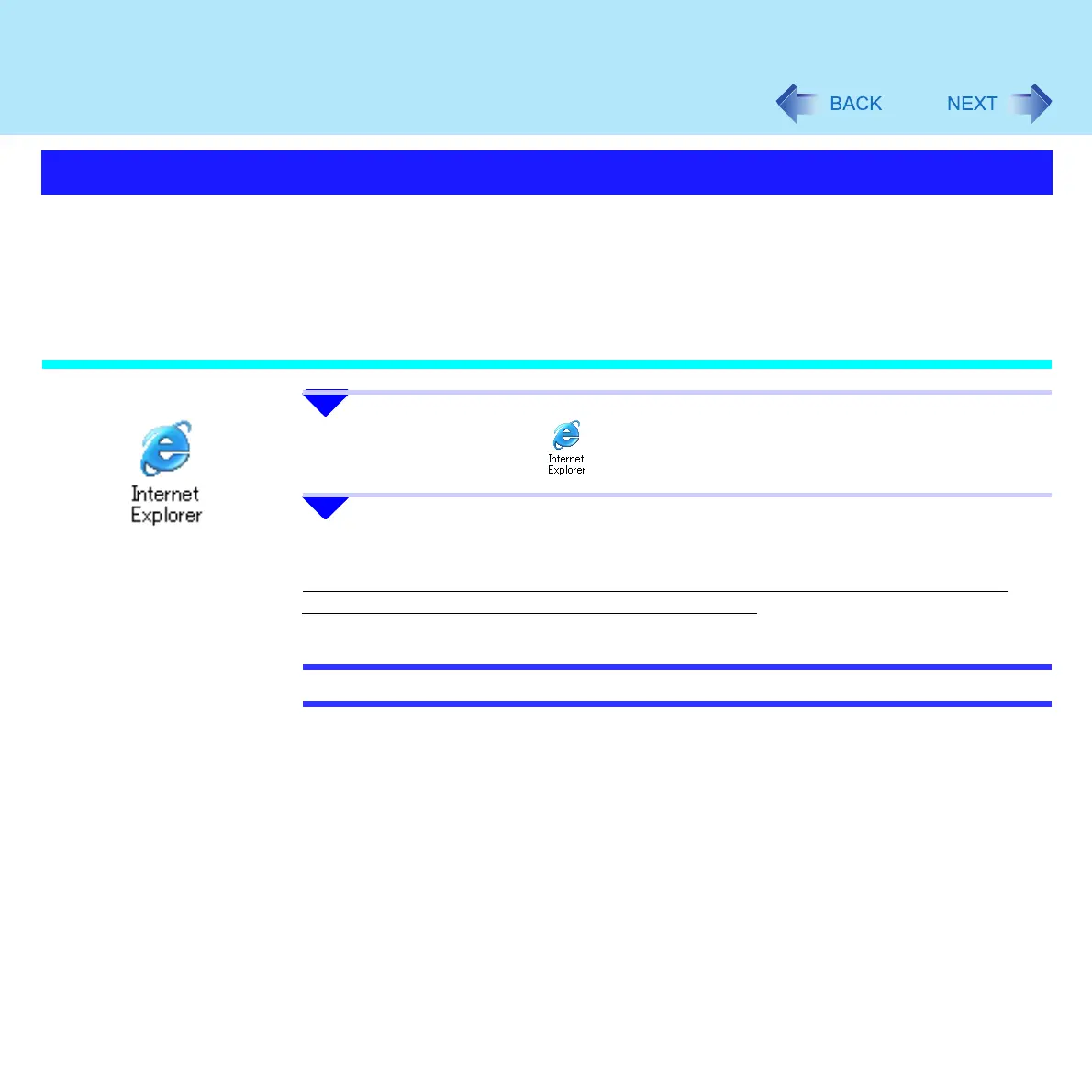155
To Update this Computer to its Latest Version
In an Internet-connected environment, execute the Windows Update, and use the latest
Windows service pack or patch program to update Windows on your computer to its latest
version. This update is also an effective measure for preventing viruses and other forms of
computer attack.
Update Windows
1 Double-click the icon, and start Internet Explorer.
2 Perform Windows Update.
Click [start] - [All Programs] - [Windows Update].
Do not apply “Driver Updates” even if a message to update a driver appears. If a driver
update is required, contact your technical support office.
NOTE
z Be sure to perform Windows Update after reinstallation
How to confirm installed patch programs
Click [start] - [Control panel] - [Add or Remove Programs].
z Some patch programs are not displayed
z Of the programs displayed, programs marked as “Hotfix” contain security-related patch
programs. Be careful not to erase these by mistake
To Update Windows to its Latest Version
