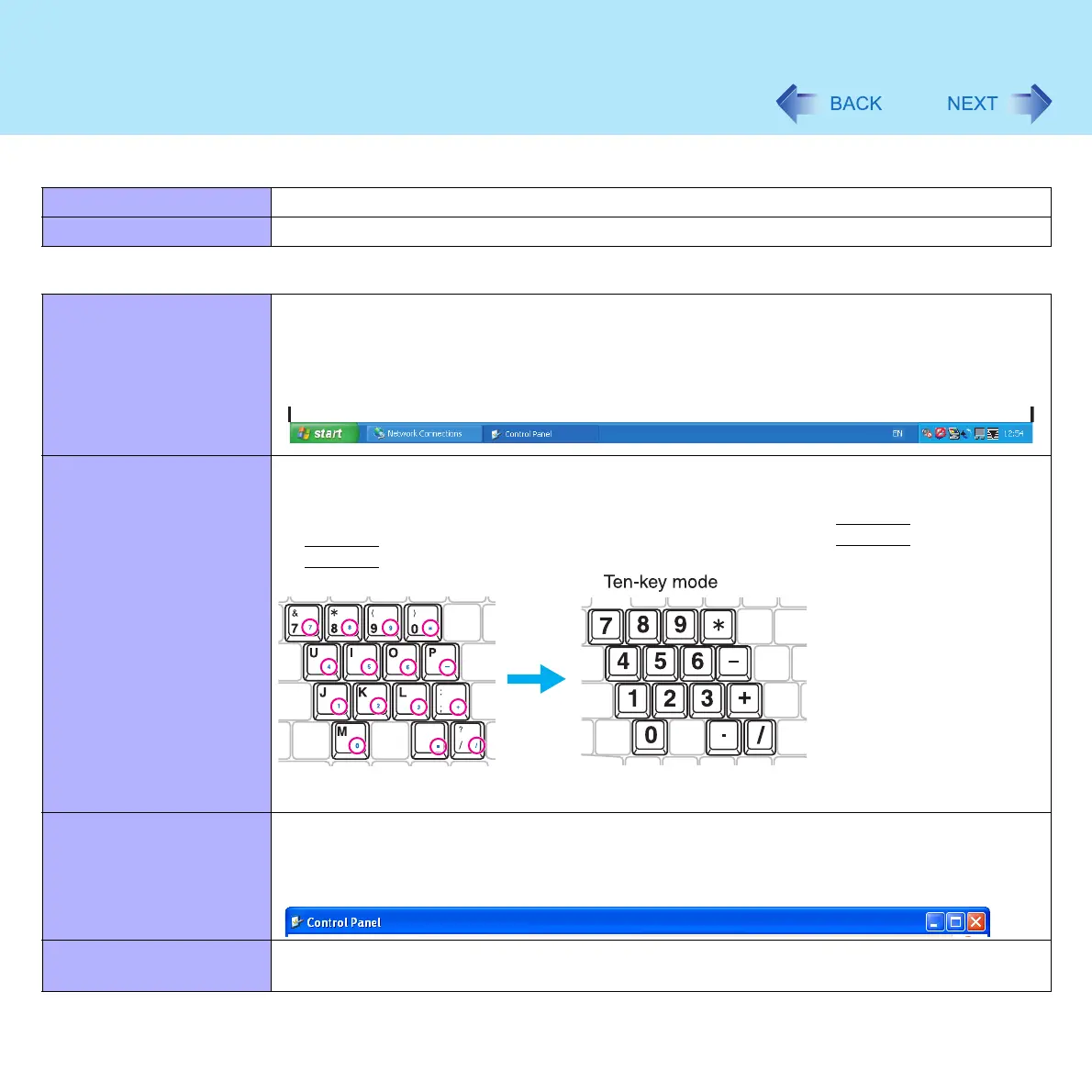172
Glossary
SSID ESS-ID: Î page 162
System Tray Notification Area: Î page 167
T
Taskbar The segment at the bottom of the screen where information on software currently being
executed is displayed. When information for multiple programs is displayed in between [start]
on the taskbar and the notification area (Î page 167), you can switch between programs by
clicking on these information.
Ten-key Mode Part of the keyboard can be used to input numbers or calculation functions in the same
arrangement as on a calculator. When this setting is deactivated, the keyboard returns to its
regular input mode.
z On this computer, ten-key mode can be activated by pressing the
NumLk
key. Press the
NumLk
key once more to deactivate the ten-key mode. (Î page 23)
Title Bar The segment at the top of the window showing the title of the application software, the name of
the file currently open, and other information. The entire window can be moved by dragging
(Î page 161) this bar with the mouse pointer.
Touch Pad A pad used to move the cursor or select functions. Operates in the same way as a mouse.
This computer features a unique round pad, which enables easy scrolling.
S