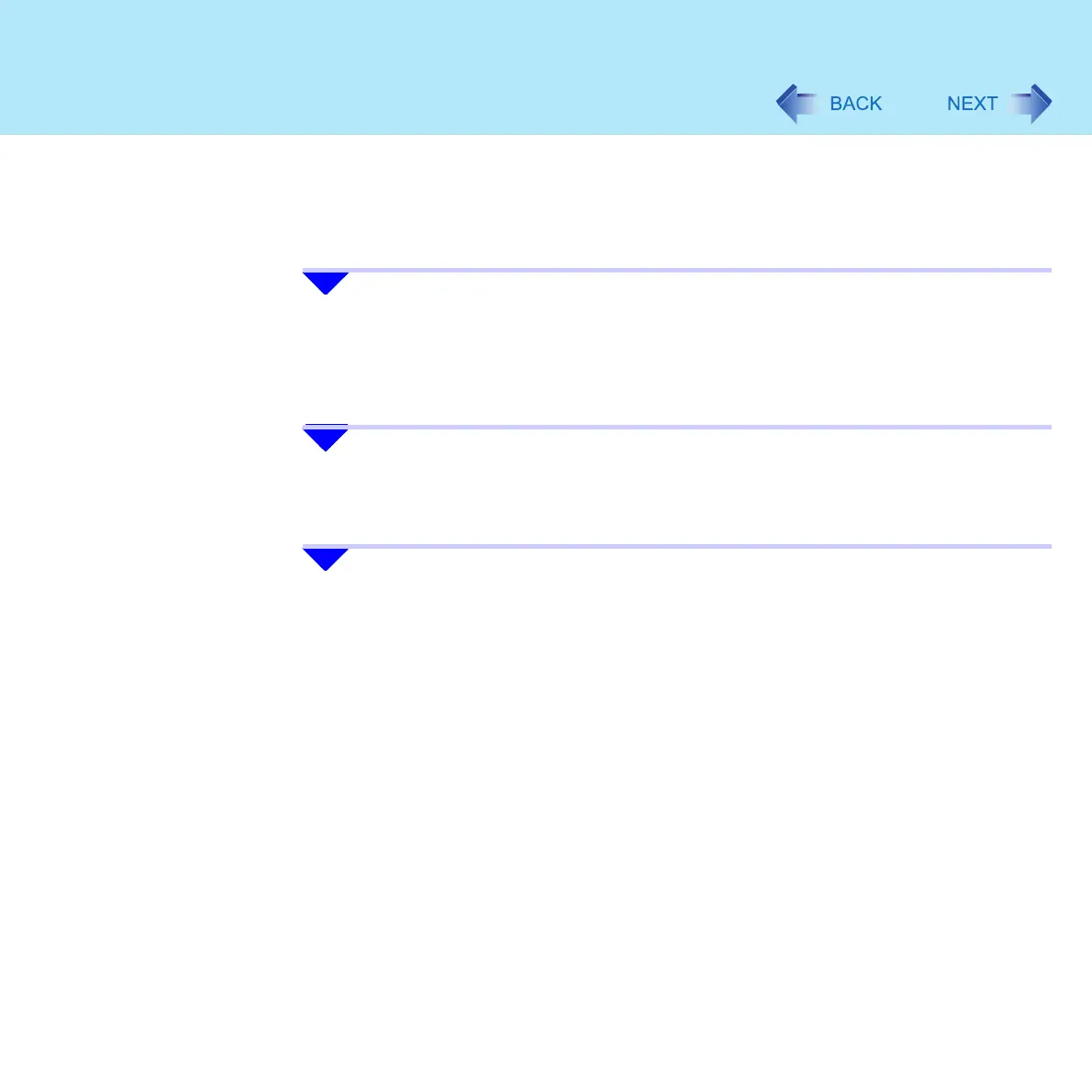102
Printer
When the printer is connected to the USB port, the Reference Manual in this computer and
homepages found on the Internet can be printed.
z Refer to the printer’s operating instructions for help installing the printer driver, making the
settings and operating the printer
z How to print this Reference Manual in this computer: (Î page 5)
1 Power off the printer and your computer.
(About powering off your computer: ⇒ Operating Instructions "Starting Up/Shutting
Down")
z Do not connect or disconnect devices while the computer is in standby or
hibernation mode
2 Connect the USB cable (attached to the printer or commercially
available) to the printer, and then connect the other cable to the USB
port of this computer.
3 Turn on the printer, then turn on your computer.
