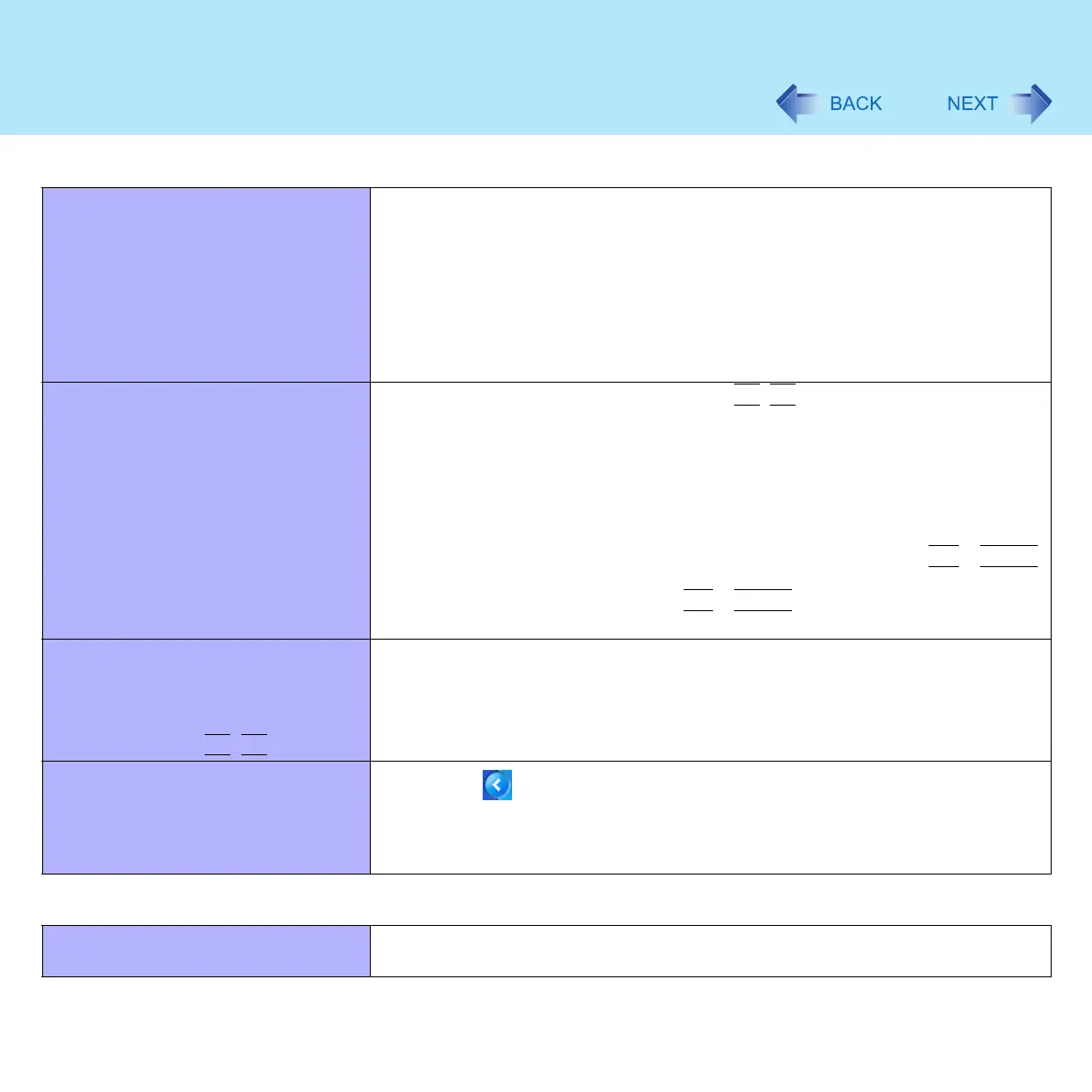134
Dealing with Problems (Advanced)
When you want to display the fonts or
icons in a larger size
z Change the size of the icons, etc. using "Icon Enlarger" (Î page 129)
z You can also change the settings as follows (for more details, refer to the
Windows Help)
A Click [start] - [Control Panel] - [Appearance and Themes] - [Display]
- [Appearance].
B Select the font size in [Font size] and click [Effects]. Then add the
check mark for [Use large icons] to increase the icon size.
C Click [OK], then click [OK].
During simultaneous display, if one of
the screens malfunctions
z Try changing the display by pressing the
Fn
+
F3
key
z If you continue to experience problems, try changing the display destination as
follows:
A Click [start] - [Control Panel], from the [See Also] area click [Other
Control Panel Options], and then click [Intel(R) Extreme Graphics] -
[Devices].
B Click the display destination, and then click [OK].
z When [Command Prompt] is set to "Full Screen" by pressing the
Alt
+
Enter
key, the screen is displayed on one of the displays only. When the window
display is restored by pressing the
Alt
+
Enter
key, the screen is exhibited on
both displays
When a video such as an MPEG file or
a DVD video is being played with
WinDVD or Windows
®
Media Player,
the display destination cannot be
switched using the
Fn
+
F3
key
z The display destination cannot be switched while a video such as an MPEG file
and a DVD video are playing. Stop playing the video before switching the
display destination
The notification area icons on the bot-
tom right of the screen are hidden and
cannot be seen
z Click the icon on the notification area to display the hidden icons
z If you want all icons to be displayed constantly, right-click on the taskbar, click
on [Properties], and remove the check mark from [Notification Area] - [Hide
inactive icons]
Setup Utility
[Enter Password] is displayed z Enter the Supervisor Password or User Password. If you have forgotten it,
contact your technical support office
Display
