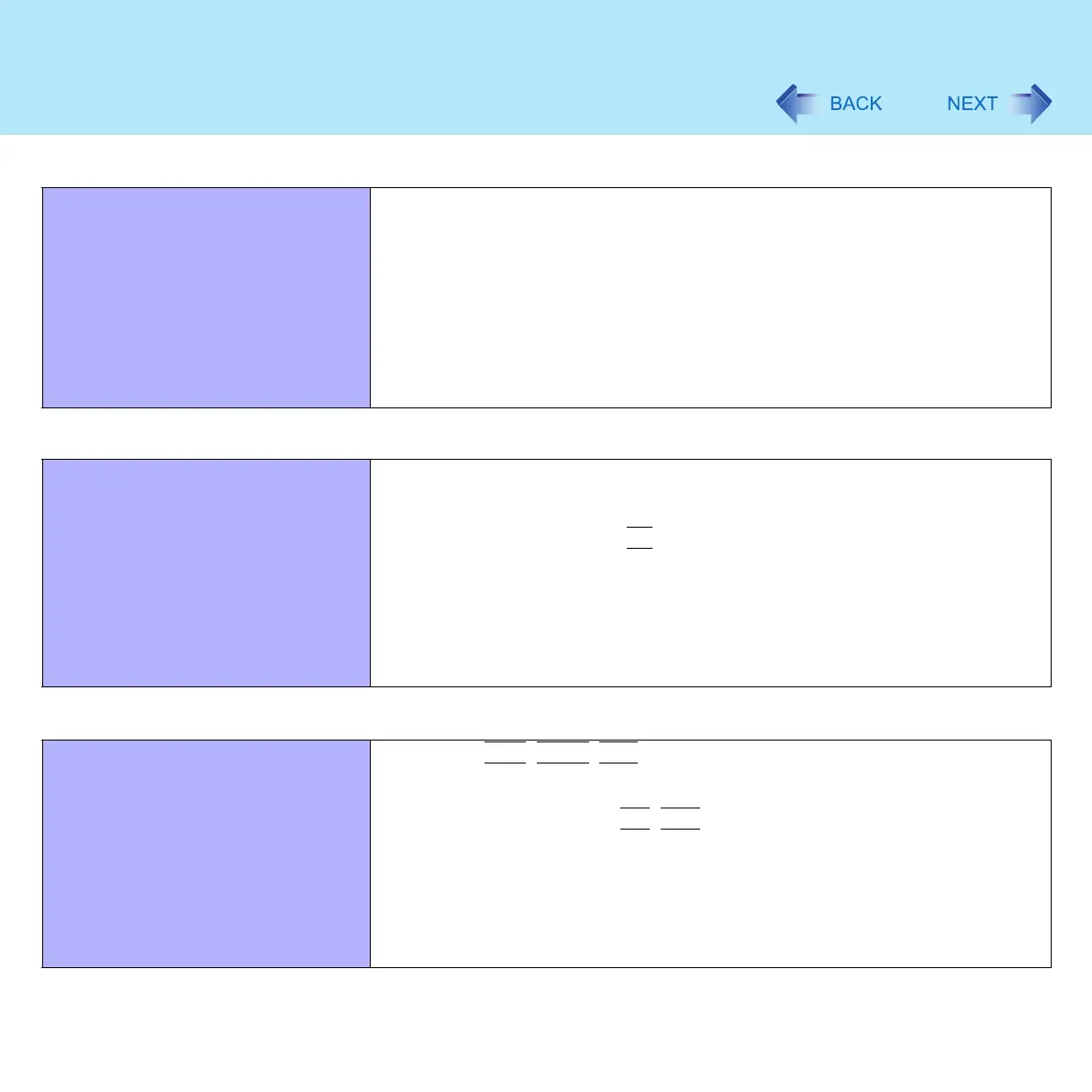147
Dealing with Problems (Advanced)
The screen for selecting operations to
execute is not displayed when the card
is inserted
z Is Windows set to automatically select the operation to be executed?
Use the following procedure if you want to select the operation each time a card
is inserted:
A Click [start] - [My Computer].
B Right-click [Removable Disks] on SD memory card/MultiMedia Card,
and then click [Properties].
C Click [AutoPlay].
D Select the file type, click [Prompt me each time to choose an action],
and then click [OK].
Fast User Switching Function
Some applications may not work
properly
z When switching to a different user with the Fast User Switching function, the
following problems may occur:
• Some applications may not work properly
• Key combination with the
Fn
key may not work
• It may not be possible to set the settings of the display
• The wireless LAN cannot be used
• The B's CLiP icon will no longer be shown on the notification area and B’s
CLiP cannot be used
In this case, log off all users without using Fast User Switching function, and try
the operation once more. If the problem persists, restart the computer.
Others
No response z Press the
Ctrl
+
Shift
+
Esc
key to open Task Manager and close the software
application which is not responding
z Is there an input screen (e.g., password input screen at startup) hidden behind
another window? Use the
Alt
+
Tab
key to check for other windows being
displayed
z After shutting down by sliding the power switch for more than four seconds,
slide the power switch to power on and open the application again. If the
program no longer works normally, delete the program using the following
menu. Then reinstall the program
[start] - [Control Panel] - [Add or Remove Programs]
SD Memory Card/MultiMedia Card
