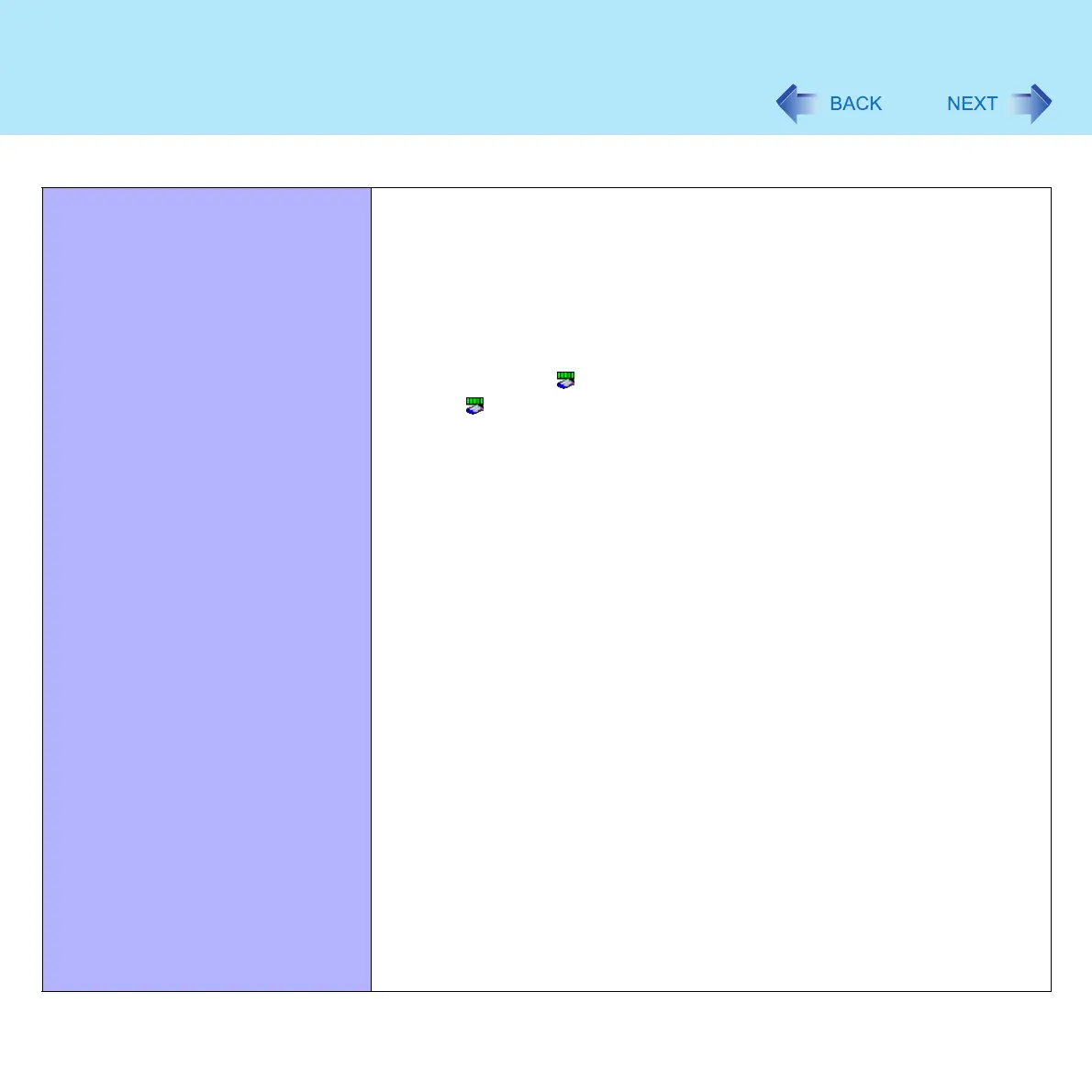139
Dealing with Problems (Advanced)
Networking: Wireless LAN
Access point is not detected z Shorten the distance between the computer and the access point, and try the
detection again
z It may take some time before the access point is displayed in [Available
Networks] from [Intel(R) PROSet] - [Networks] - [Scan]. Wait a moment
z Confirm the following settings:
• [Wireless LAN] in the [Advanced] menu of the Setup Utility
Confirm that [Wireless LAN] is set to [Enable] (Î page 122)
• Wireless device off:
Confirm that the icon is displayed on the notification area.
If the icon is not displayed on the notification area, confirm that [On] is
selected for [Switch radio] in [Intel(R) PROSet] - [General]. (Î page 114)
Confirm whether the Intel(R) PROSet is installed using the following menu.
[start] - [Control Panel] - [Add or Remove Programs].
If it has not been installed, input [c:\util\drivers\wlan\proset\isetup.exe] in
[start] - [Run] to install
z This computer uses channels 1 through 11
*1
. Check the channel being used
by the access point
*1
In the case of wireless communications, the frequency band being used can be divided
into segments, so that different communications can be conducted on each band
segment. A "Channel" refers to the individual frequency bandwidth divisions
z Check to see if the computer is set for direct communication (ad hoc mode).
A Open the Intel(R) PROSet.
B Click [Networks], and click the profile you are using.
C Click [Advanced].
D When [Connect to ad hoc networks only] has been selected in
[Connection preference], click [Connect to infrastructure and ad hoc
networks].
z Some access points have a function that limits automatic access point
detection. Confirm the access point’s SSID using the access point manual, and
make the settings manually on the computer
z The access point wireless function may be disabled.
Confirm the access point’s settings according to the access point manual
z If you have installed a firewall, change the firewall’s settings to enable
communications from an access point (register as a computer capable of
communications, etc.)
