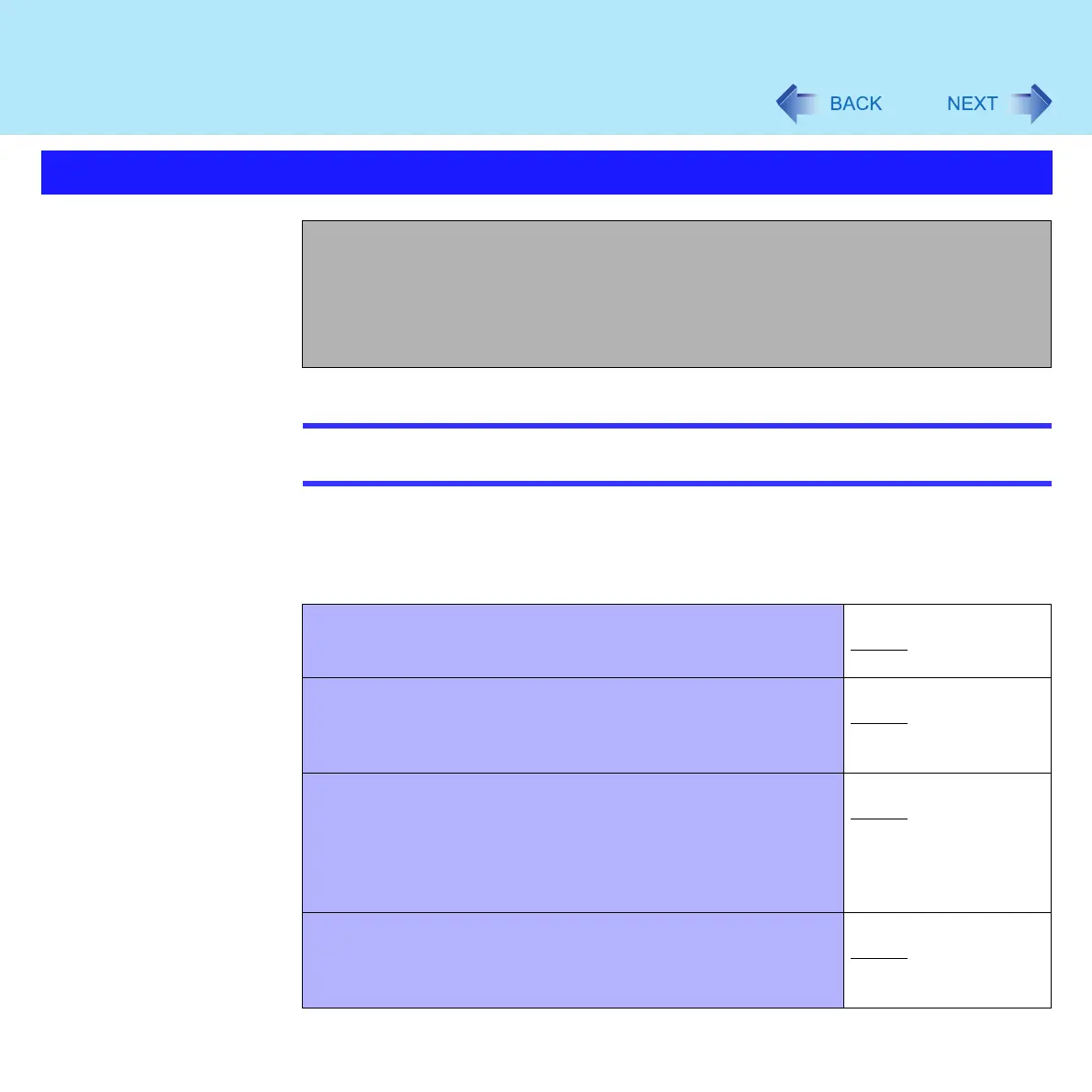122
Setup Utility
NOTE
z The [Advanced] menu cannot be changed when the Setup Utility is started up with the
User Password
Parameters
(An underline indicates settings at the time of factory shipment.)
Advanced Menu
Modem: [Enable]
LAN: [Enable]
Boot up from LAN: [Enable]
Wireless LAN: [Enable]
Legacy USB Support: [Enable]
Modem
z Select whether to use the internal modem function ([Enable])
or not ([Disable]) (This does not work for the external modem)
Disable
Enable
LAN
z Select whether to use the internal LAN function ([Enable]) or
not ([Disable])
(This does not work for the external LAN card)
Disable
Enable
Boot up from LAN
z Select whether to use the function starting the computer from
a LAN server ([Enable]) or not ([Disable])
z This can be set only when [LAN] is set to [Enable]. (This
function works only for the internal LAN. This does not work
for an internal wireless LAN and external wireless LAN card)
Disable
Enable
Wireless LAN
z Select whether to use the internal wireless LAN function
([Enable]) or not ([Disable]) (This does not work for the
external wireless LAN card)
Disable
Enable
