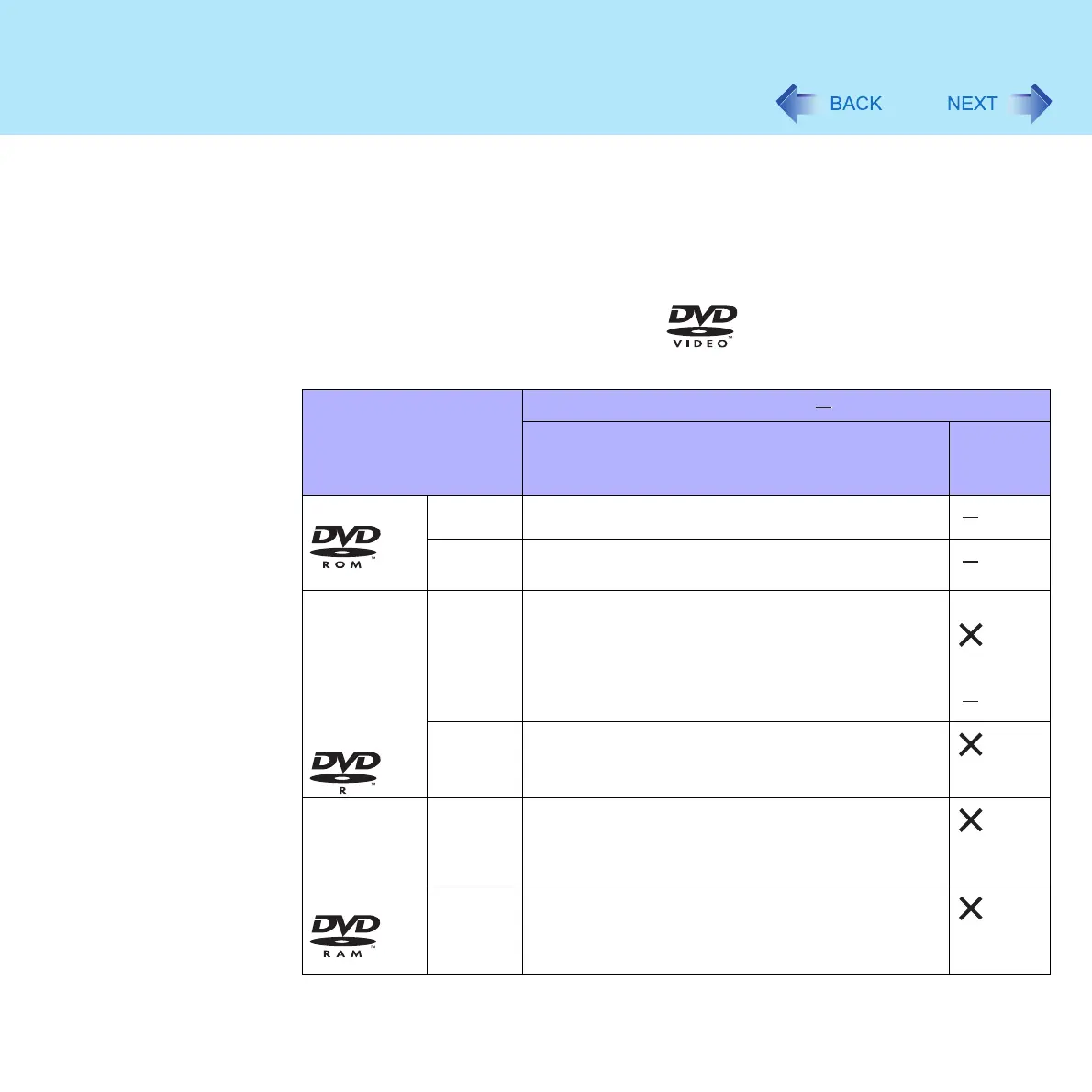61
About DVD Media
z Do not use disks that have become deformed, warped, or are not completely round
z Depending on the condition (record quality, a crack, dirt, modification, copy protection,
DVD recorder or disk maker used when creating the disk, etc.) of a disk, it may not be
possible to be read it correctly
DVDs supported in this computer
•DATA DVD
•DVD-VR
•DVD-Video
Type and logo mark
Functions available ({: yes; ×: no; : no (disk specs))
Read / Play
z Software is required to play DVD videos
(WinDVD has been installed in this computer)
Write /
Rewrite
DVD-ROM Data
{
Video
{
DVD-R
z 3.95G
z 4.7G For
General
z 4.7G For
Authoring
Data
{
Write
Rewrite
Video
{
z Finalize (Î page 62) using DVD recorder.
DVD-RAM
z 2.6G
z 5.2G
z 4.7G
z 9.4G
Data
{
z Only non-cartridge disks or removable cartridge
disks can be used.
VR
{
z Only non-cartridge disks or removable cartridge
disks can be used.