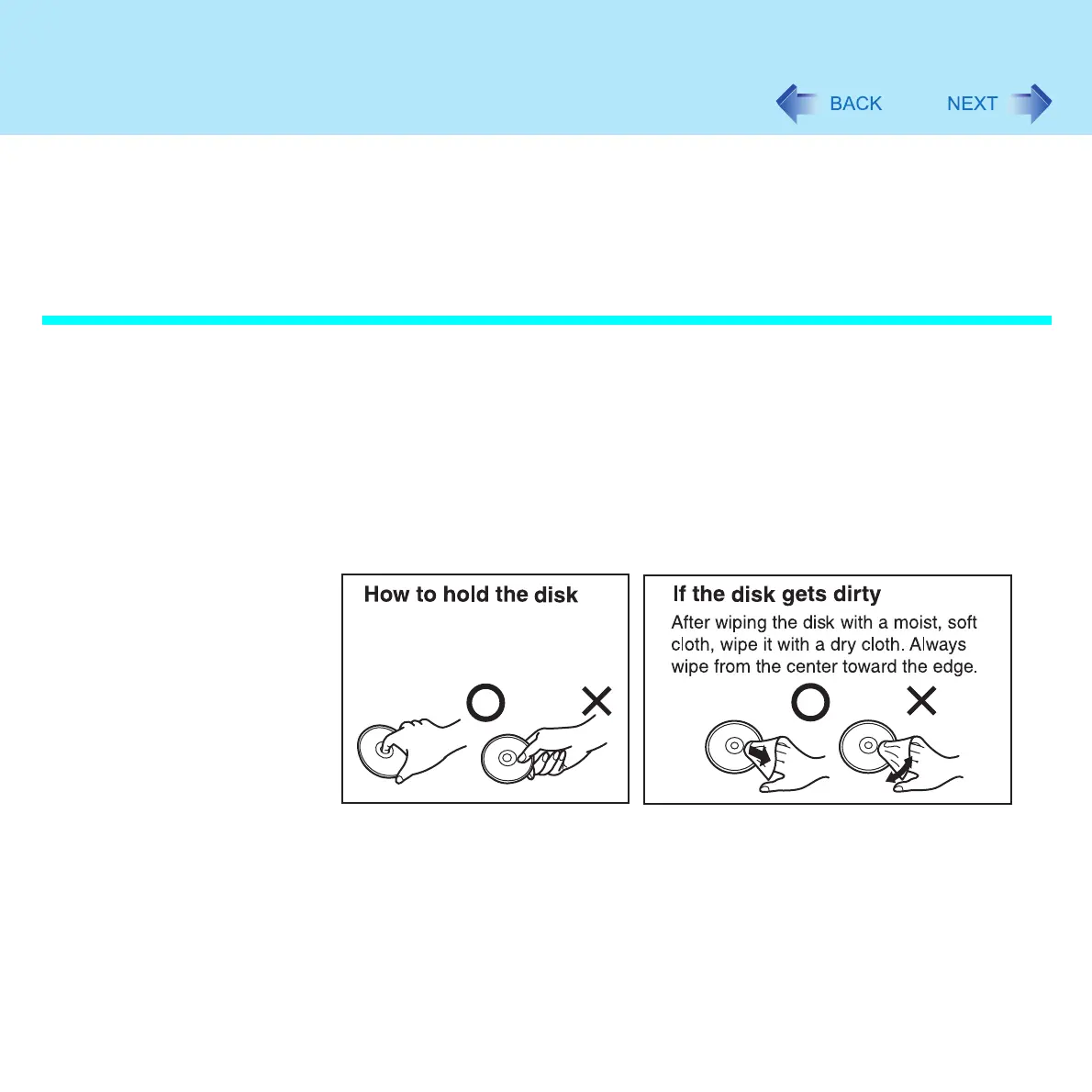60
About CD Media
• CD-RW /High-Speed CD-RW
MITSUBISHI KAGAKU MEDIA CO., Ltd.
RICOH Co., Ltd.
• Ultra-Speed CD-RW
MITSUBISHI KAGAKU MEDIA CO., Ltd.
To Avoid Damaging Disks
z Do not touch the data surface (the side opposite the side with the title printed on it). This
can cause the disk to become dirty or scratched
z Do not allow disks to become dirty or scratched
z Do not place or store disks in locations exposed to heat, direct sunlight, humidity or dust
z Do not write on the surface of the disk with a ballpoint pen or other writing instrument, nor
paste paper to it
z Do not drop, bend, or place heavy objects on top of disks
z If the disk is moved from the cold to a warm environment, moisture may form on the disk.
Wipe this moisture off with a soft, dry, lint-free cloth before use
z Cleaning the disk using a disk cleaner is recommended once every 2 or 3 months
