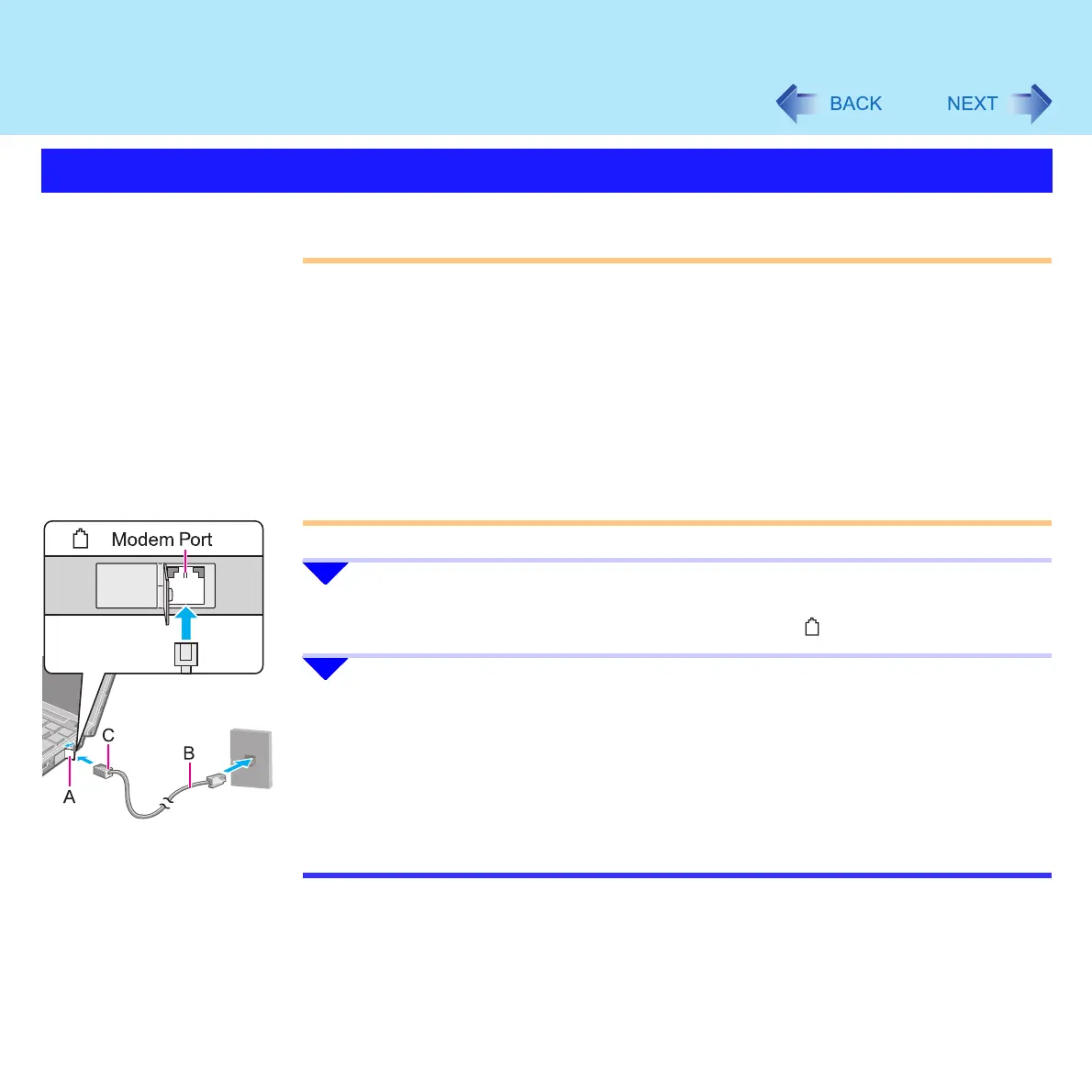103
Modem
CAUTION
z Do not use the PBX internal phone lines installed in company offices. Doing so may
lead to a fire or electric shock
z It is not possible to connect the modem to any of the following lines.
• Internal home phones
• Intercoms
z Be sure to connect the modem telephone cable into the modem port, not into the LAN
port
z The modem may be damaged by sudden high voltage surges, as may occur in the
event of a lightning strike. We recommend use of a surge protector
z Open the cover by hooking a finger on the small hollow near the bottom of the
computer
1 Open modem cover (A), and line up the tab (C) for the modem
telephone cable (included: B) with the port ( ), and insert the tab.
2 Change the settings as necessary.
A Click [Edit] in [start] - [Control Panel] - [Printers and Other Hardware] - [Phone
and Modem Options] - [Dialing Rules], then click the location from which you
will be dialing in [Country/region].
B Input the necessary information (items such as the area code, dialing rules,
etc.), click [OK], then click [OK].
NOTE
z Do not enter either the standby or hibernation mode during communications.
If the power-saving function (standby or hibernation mode) activates while
communications software is being used, the network connection may be interrupted,
or performance may be adversely affected. If this happens, restart the computer.
Be sure to close the communications software before using the power-saving
function.
Connecting the Internal Modem with a Telephone Jack