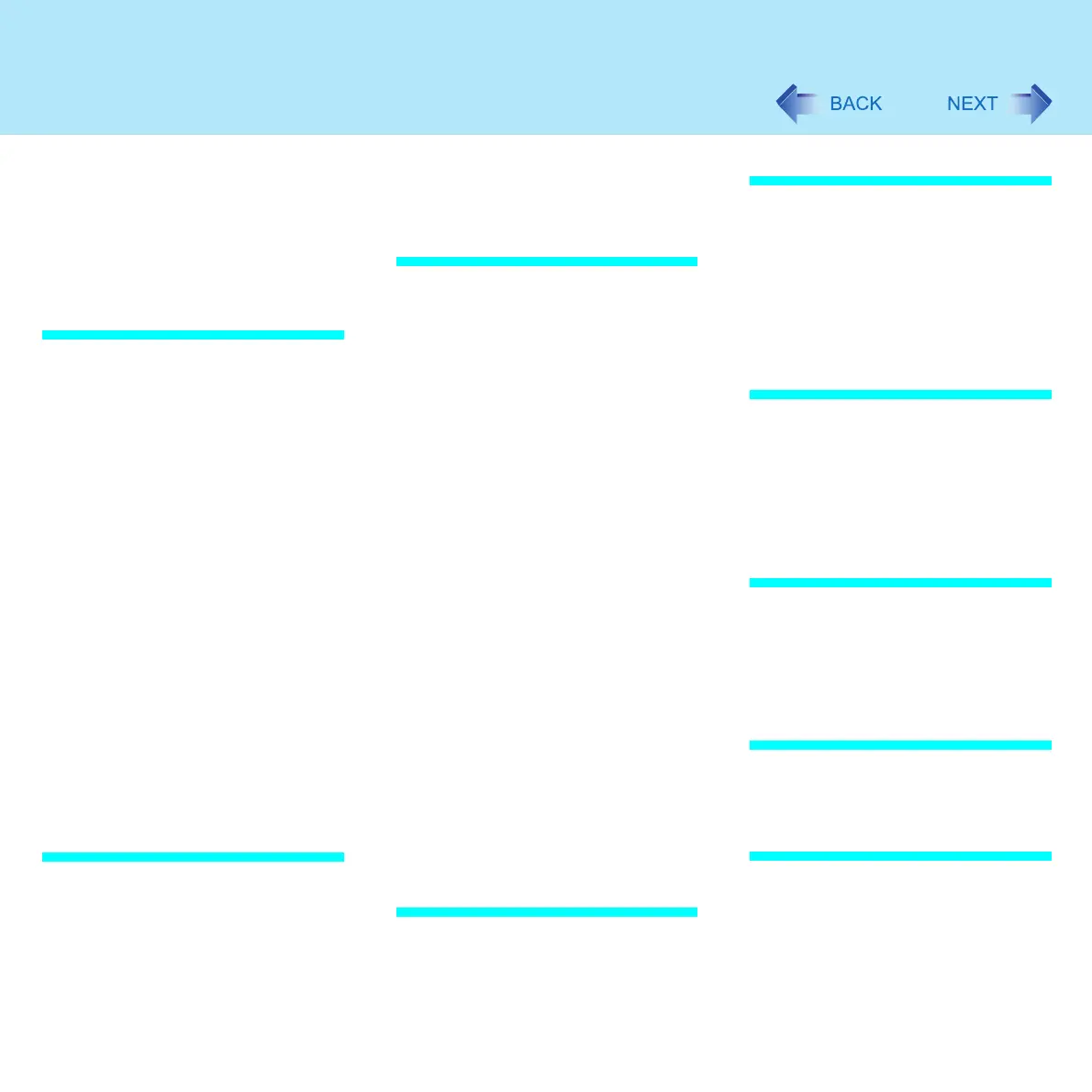175
Index
If the page number is
clicked, it will jump to
the page corresponding
Reference Manual.
B
Battery
Battery Recalibration ....33
Battery Status ...............27
Remaining Capacity
................................19, 29
Replacing the Battery Pack
......................................34
When the Remaing Battery
Charge Becomes Low ..31
Battery Indicator .................27
Battery Indicator (Q&A) ....136
B’s CLiP
Running B’s CLiP .........73
Support Information ......76
B’s Recorder
Running B’s Recorder ..73
Support Information ......76
C
Caps Lock Indicator ...........22
Cleaning
Drive Lens ....................56
Clicking ................................8
CPU Power-Saving Functions
..........................................144
D
Disk
Inserting a Disk ............. 65
Q&A ............................ 144
To Avoid Damaging Disks
................................ 60, 64
Type ....................... 57, 61
When Writing to CD-R/RW
Disks ............................. 59
Display
Brighthess Contorol ...... 17
External Display ............ 94
Q&A ............................ 133
DMI Viewer ...................... 157
Double-Clicking .................... 8
Double-Tapping ................... 8
Dragging .............................. 8
DVD-ROM .......................... 63
DVD-ROM & CD-R/RW Drive
DVD-ROM & CD-R/RW
Drive Indicator .............. 23
Power Saving Methods . 37
Usage Precautions ....... 55
E
Emergency Hole ................ 55
Extended Desktop ............. 96
F
Fast User Switching (Q&A) 147
Finalizing ............................ 62
Fn Key
Key Combinations ........ 16
Lock Function ............... 20
H
Hard Disk Drive Indicator ... 23
Hibernation ......................... 38
Hibernation (Q&A) ............ 135
Hotkey Settings .................. 20
I
Icon Enlarger .................... 129
Important Tips .................... 26
Information for Application 151
K
Keyboard (Q&A) ............... 136
L
LAN
Connecting ................. 107
Wake up from LAN ..... 109