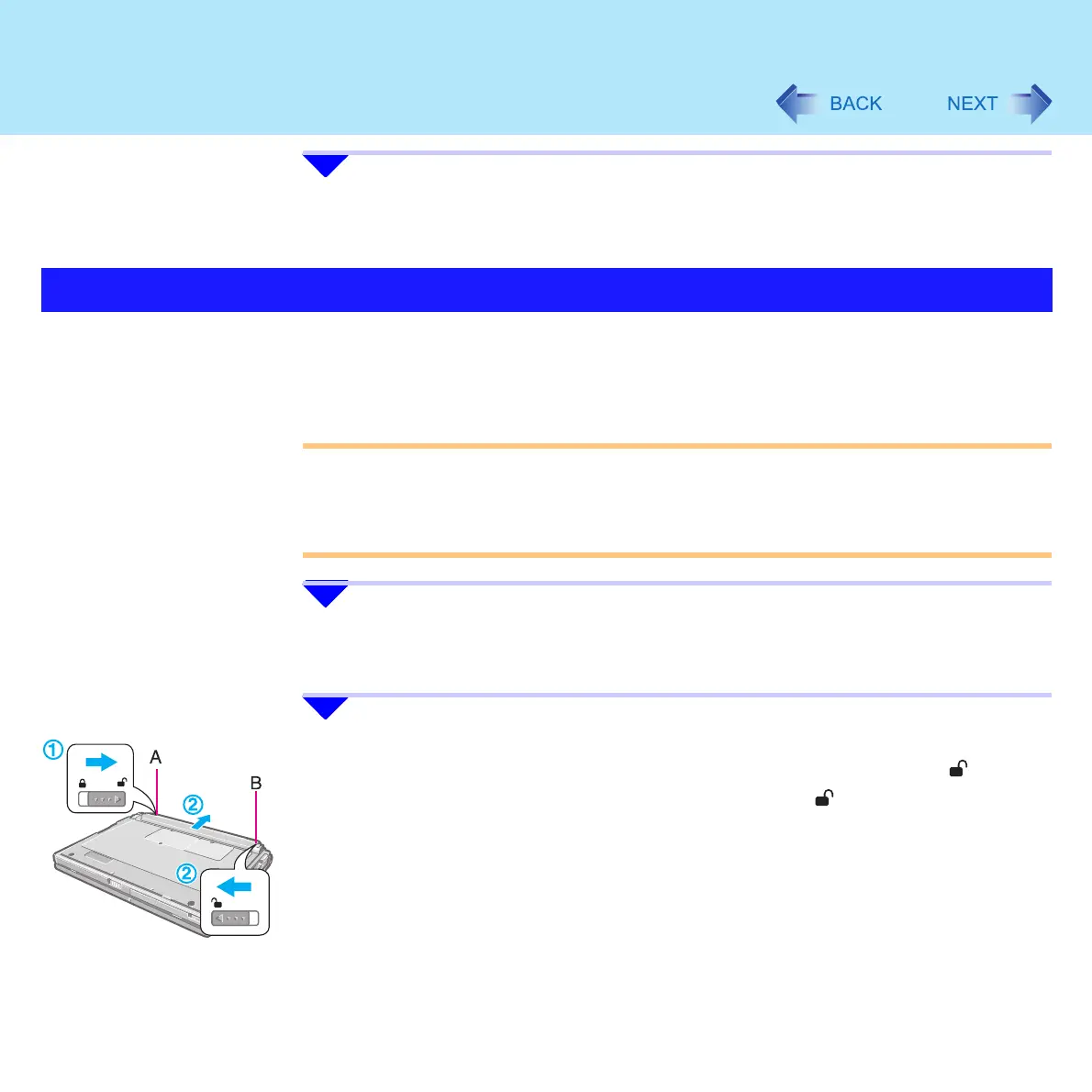34
Battery Power
3 Allow the battery pack to charge until the battery indicator turns
green.
Charging Time: Approximately 4.5 hours.
The battery pack is a consumable item and therefore will require replacement. If the battery
operation time becomes noticeably short and if performance is not recovered even after exe-
cuting Battery Recalibration, we recommend that the battery be replaced.
CAUTION
z Read the precautions about the battery pack carefully before using it (Î page 25)
z
Use only the specified battery pack (CF-VZSU27U/CF-VZSU27AU) with your computer
z Do not remove/change the battery pack while the standby mode: Removing the pack
in the standby mode will erase your data and may damage the computer
1 Power off your computer.
(⇒ Operating Instructions "Starting Up/Shutting Down")
Do not shut down using the standby function.
2 Turn your computer over and remove the battery pack.
A Slide the left-side latch (locked manually: A) to the unlock position ( ).
B Slide the right-side latch (B) to the unlock position ( ), and hold the latch in that
position while pushing the center of the battery pack outwards, parallel with the
body of the computer.
Replacing the Battery Pack
