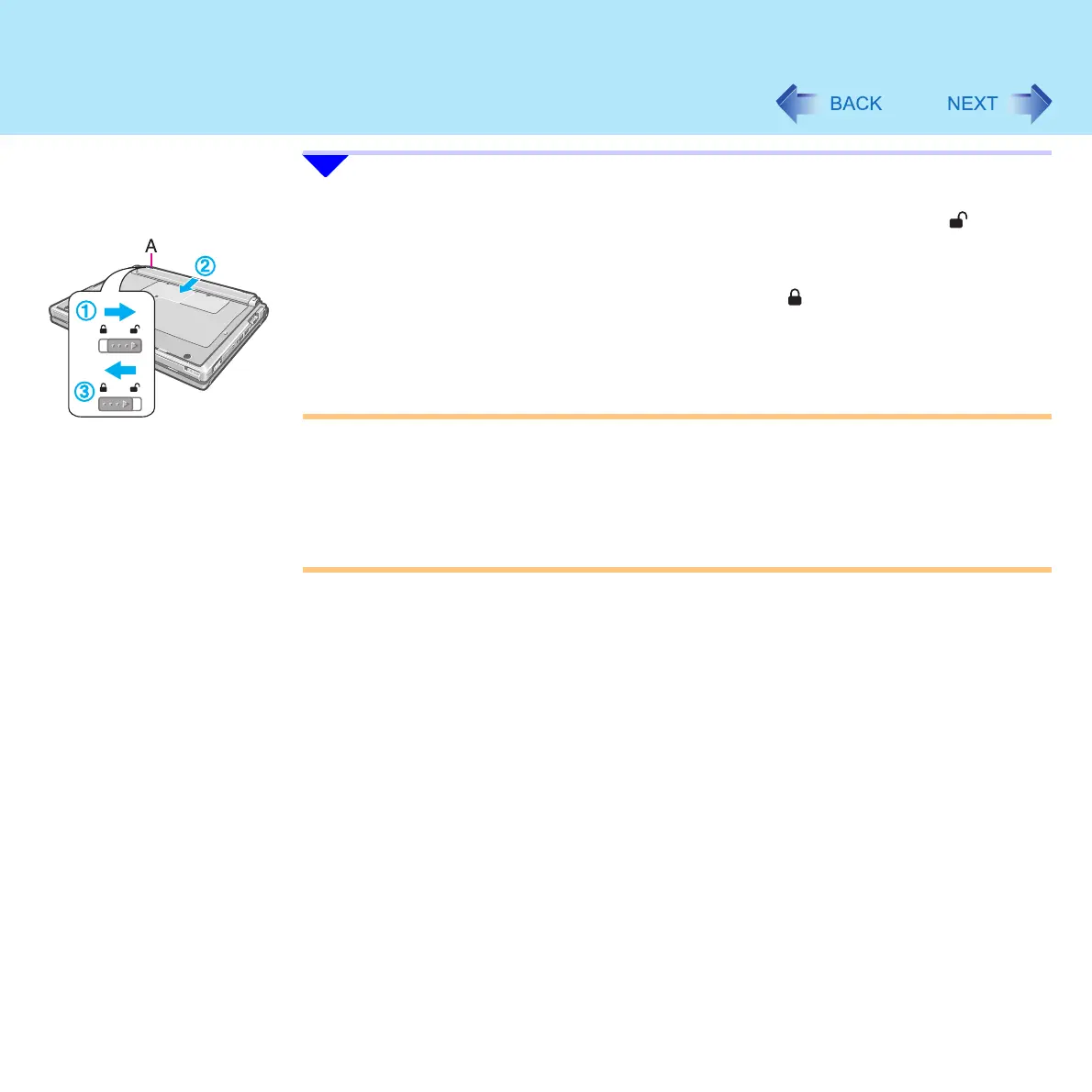35
Battery Power
3 Insert the battery pack.
A Slide the left-side latch (locked manually: A) to the unlock position ( ).
B Making sure the battery pack is facing the correct direction, slide it in the
direction of the arrow.
C Slide the left-side latch (A) to the lock position ( ), and then check to ensure
that the battery pack is held firmly.
(Right-side latch is locked automatically.)
CAUTION
z Confirm that the latch is properly locked. If it is not, the battery pack may come off
while you are carrying the computer
z Do not remove the battery pack by force when the latch is locked. Doing so could
damage the battery pack
z When the battery pack has been removed, do not apply pressure from the top of the
closed display. This may result in damage to the LCD
