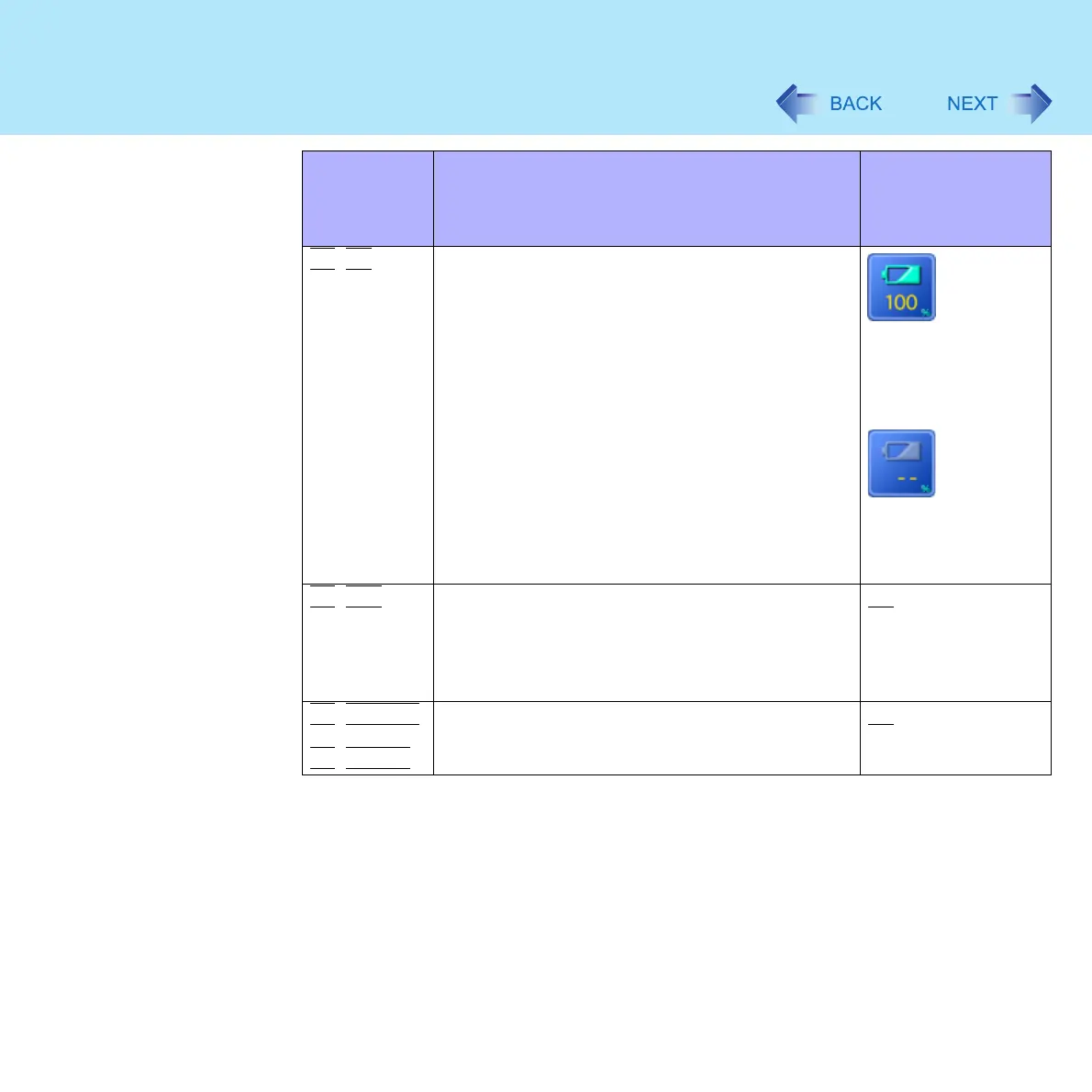19
Using the Fn Key
Fn
+
F9
Remaining capacity of the battery pack
When the battery
pack is inserted in the
computer (example)
When the battery
pack is not inserted in
the computer
Fn
+
F10
Forcing the hibernation function
Pressing this key combination causes the current
status of the computer to be saved to the hard disk,
and puts the computer into hibernation mode.
(Î page 38)
Fn
+
NumLk
Fn
+
Home
The functions differ depending on the application
software being used.
Key Functions Pop-up Window
(Displayed after
logging on to
Windows)
