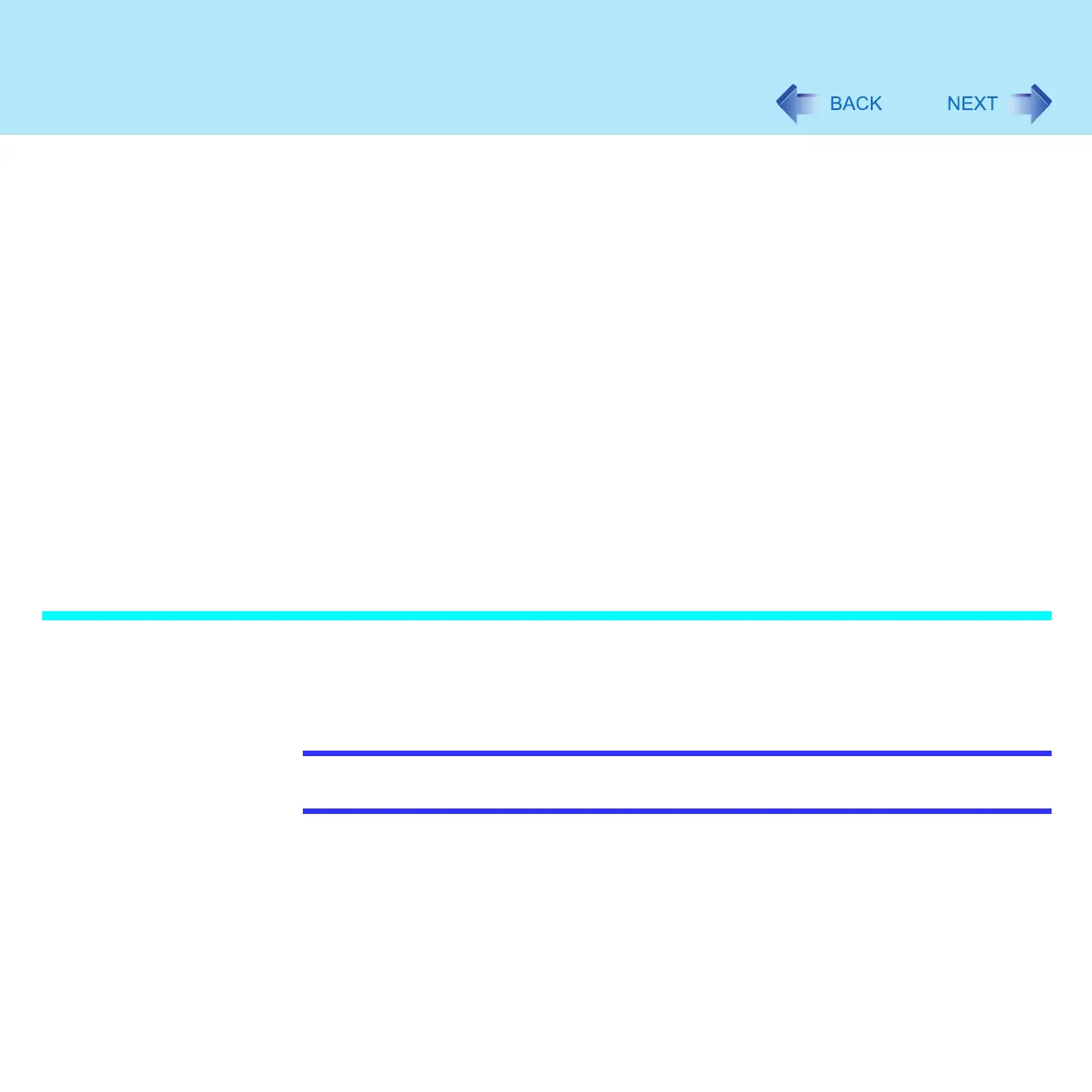37
Computing on the Road
Remove peripheral devices (USB devices, PC Cards, external
mouse, etc.) when not in use
Set [CD/DVD Drive Speed] to [Low] (Î page 120)
When using this computer with the battery pack only
• We recommend against using applications that place a significant load on the CPU
Some screensavers place a large burden on the CPU even when you are not operating
the computer
We recommend that you do not use a screensaver
• We recommend that you fully charge the battery pack beforehand
• Refer to [Important Tips] as well (Î page 26)
We recommend turning the wireless LAN off when it is not used
or out of range
Before the Remaining Battery Power Level Gets to Low
We recommend that you become familiar with battery power confirmation methods (Î page
28) and alarm settings to become aware when battery power is low (Î page 31).
Alarm settings can be changed.
NOTE
z When using the computer on the move, we recommend that you always carry the AC
adaptor.
