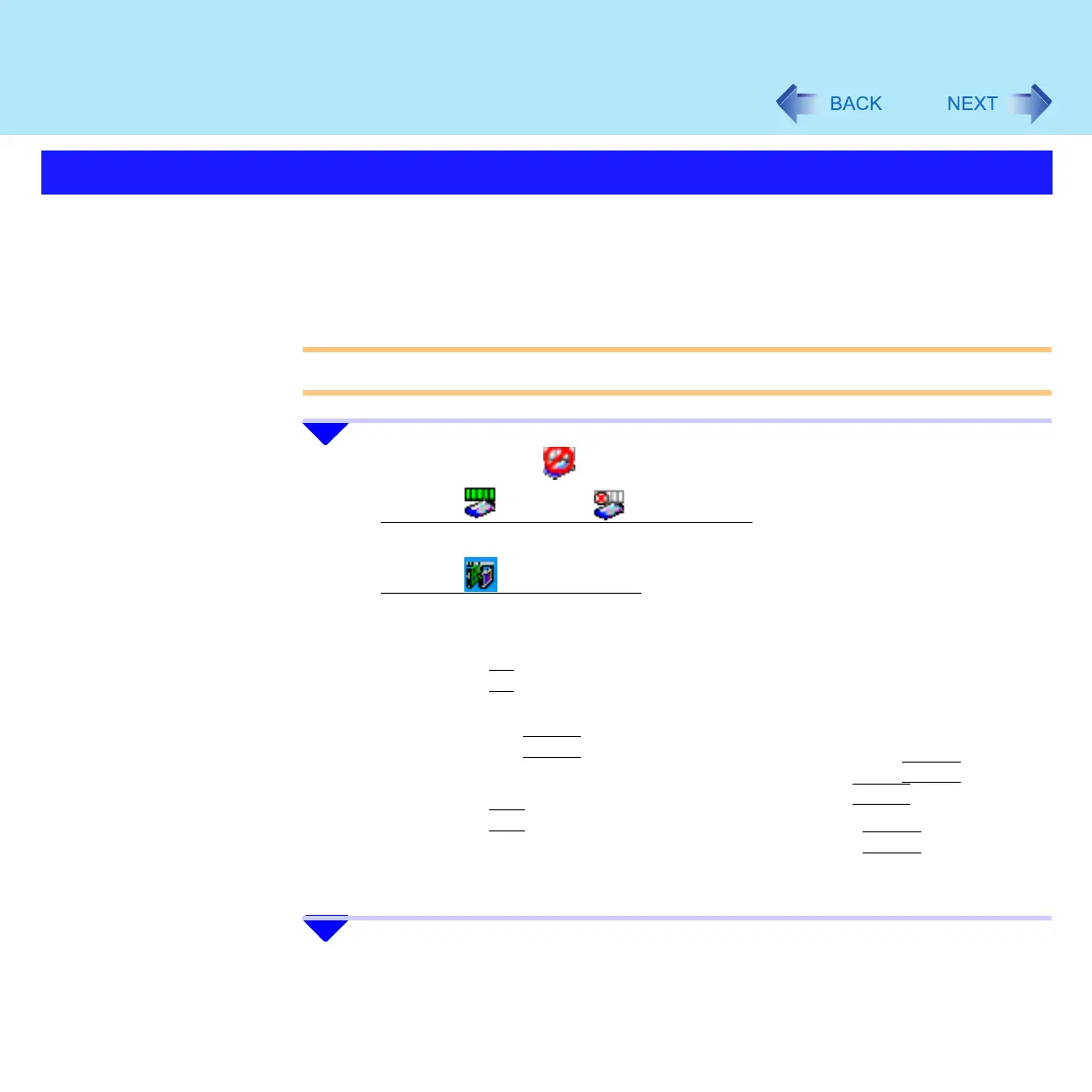114
Wireless LAN
To use the wireless LAN, set the profile using the following procedure.
The settings will vary for different network environments depending on the network system
being used. For more details, ask your system administrator or the person in charge of the
network.
CAUTION
z Set profiles for each user using the following procedure.
1 Double-click the icon on the notification area.
When the icon or the icon displayed:
The wireless LAN is on. Start from step 2.
When the icon is displayed:
[Wireless LAN] in the [Advanced] menu of the Setup Utility may be set to [Disable].
Set to [Enable] using the following procedure.
A Restart the computer.
B Press the
F2
key while [Panasonic] boot screen is displayed soon after the
computer begins the startup procedure.
If a password is set, [Enter Password] will be displayed. Enter your password,
and press the
Enter
key.
C Select [Wireless LAN] in the [Advanced] menu and press the
Enter
key, then
select [Enable] from the menu displayed and press the
Enter
key.
D Press the
F10
key.
At the confirmation message, select [Yes] and press the
Enter
key.
The computer will restart.
Start again from step
1.
2 Click your wireless LAN adaptor and click [General].
The Settings
