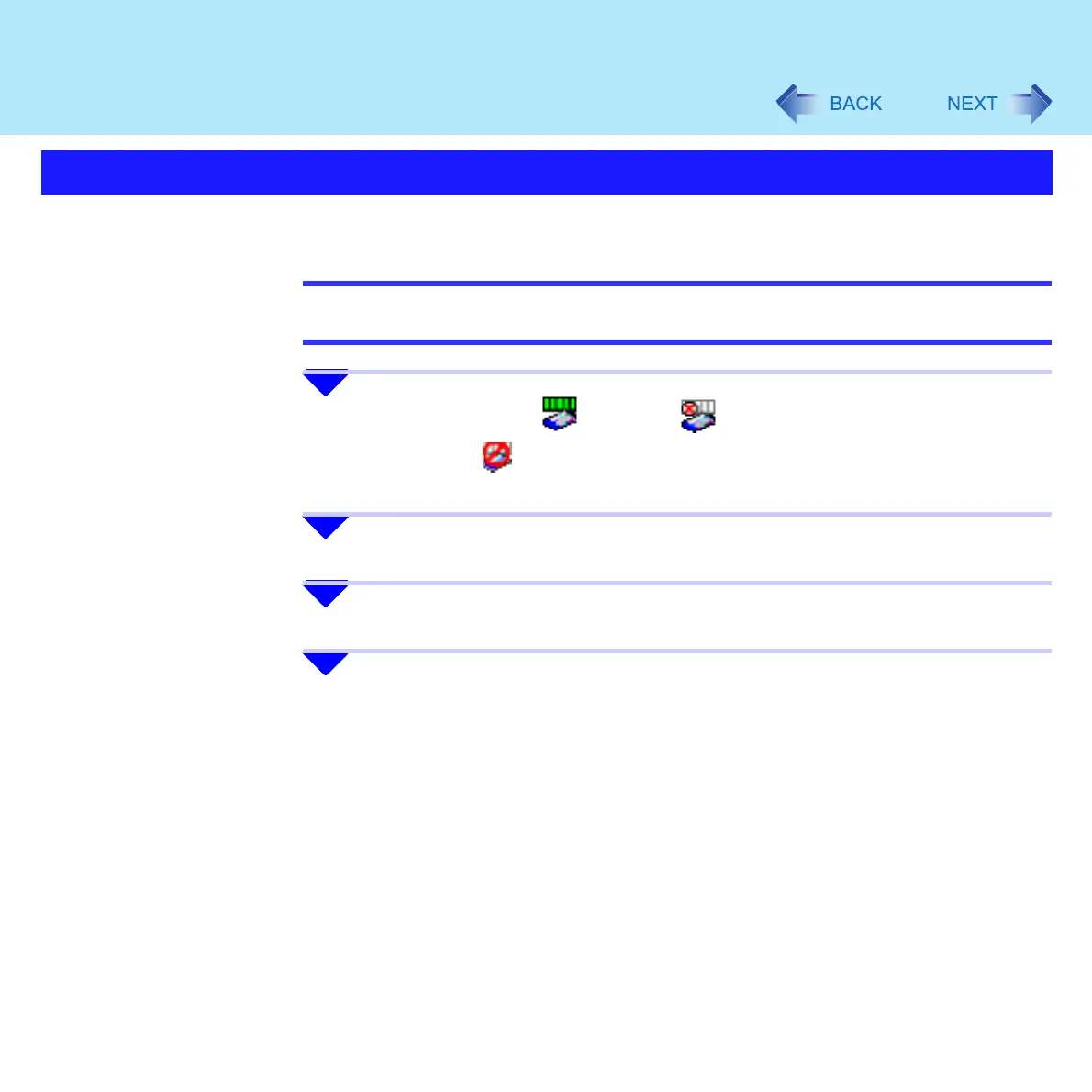113
Wireless LAN
Turn on/off the wireless LAN function using Intel(R) PROSet client.
NOTE
z Before using a wireless LAN, turn the wireless LAN on (at the time of purchase, the
wireless LAN is set to [On])
1 Double-click the icon / the icon (when the wireless LAN is
on) or the icon (when the wireless LAN is off) on the notification
area.
2 Select your wireless LAN adaptor and click [General].
3 Click [On] or [Off] for [Switch radio].
4 Click [OK].
z Do not click [Disable]
*1
in [Network Connections]
*1
This is displayed by right-clicking [Wireless Network Connection] in [Network Connections].
Turning On/Off for the Wireless LAN Function
