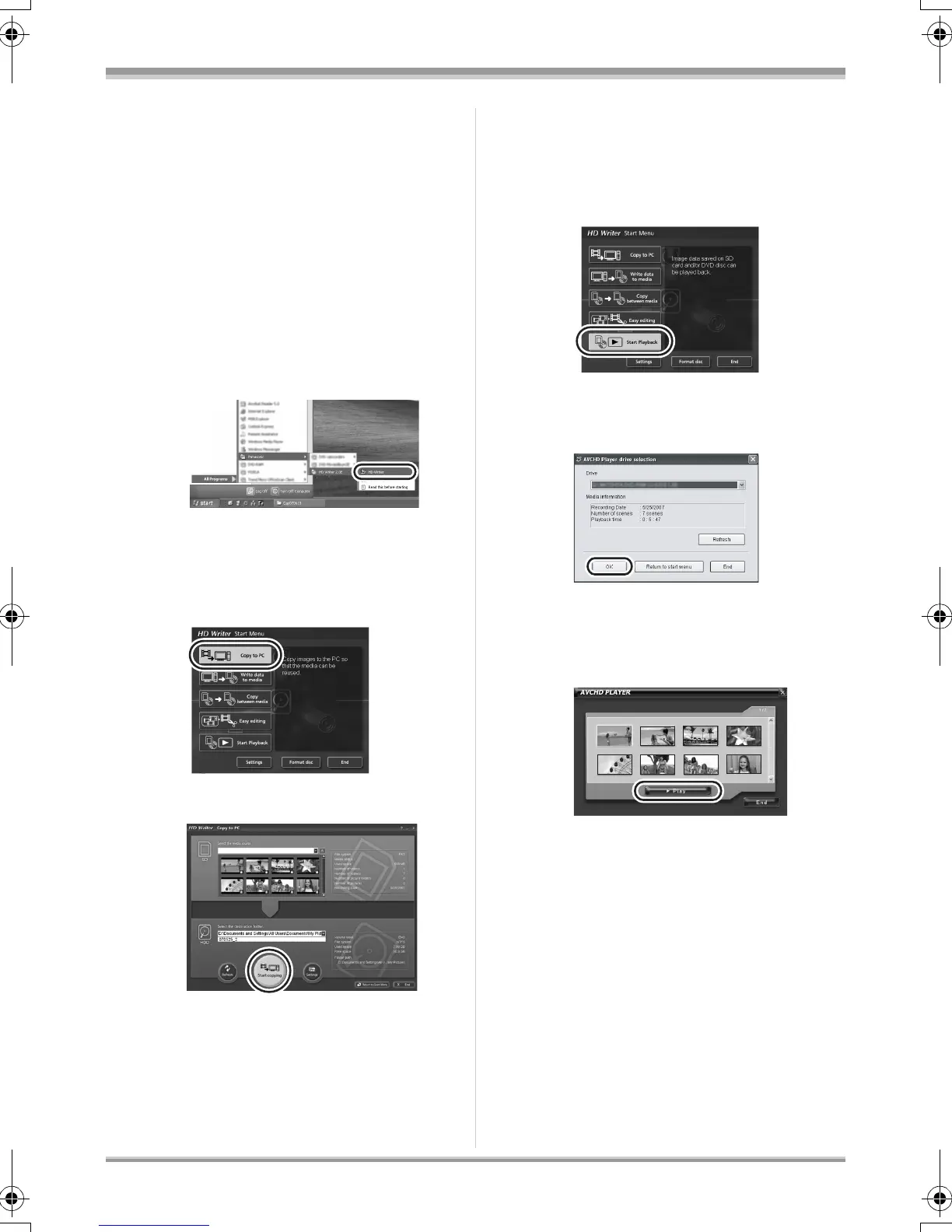105
VQT1H64
With a computer
≥ Do not use any other USB connection cables
except the supplied one. (Operation is not
guaranteed with any other USB cables.)
4 Select [PC CONNECT] and then
press the cursor button.
This unit is automatically recognised by the
computer.
5 (On the computer)
Select [start] #
[All Programs (Programs)] #
[Panasonic] # [HD Writer 2.0E]
# [HD Writer].
≥ The HD Writer 2.0E for SX/SD introductory
screen is displayed. If [OK] is clicked, the
software will start.
6 Click the [Copy to PC] button.
7 Click the [Start copying] button.
≥ A confirmation message appears. Click [Yes]
and copying starts.
ª Playing back the high definition
images on the computer
≥ Start HD Writer 2.0E for SX/SD.
1 Click the [Start Playback] button.
2 Select the media to be played
back and then click [OK].
3 Select the scene to be played
back and then click the [Play]
button.
≥ The scenes from the selected one to the last
one are played back on the full screen.
≥ Right click on the screen and then select [Stop]
to stop playback.
HDCSD5-VQT1H64_eng.book 105 ページ 2007年8月1日 水曜日 午後7時16分
