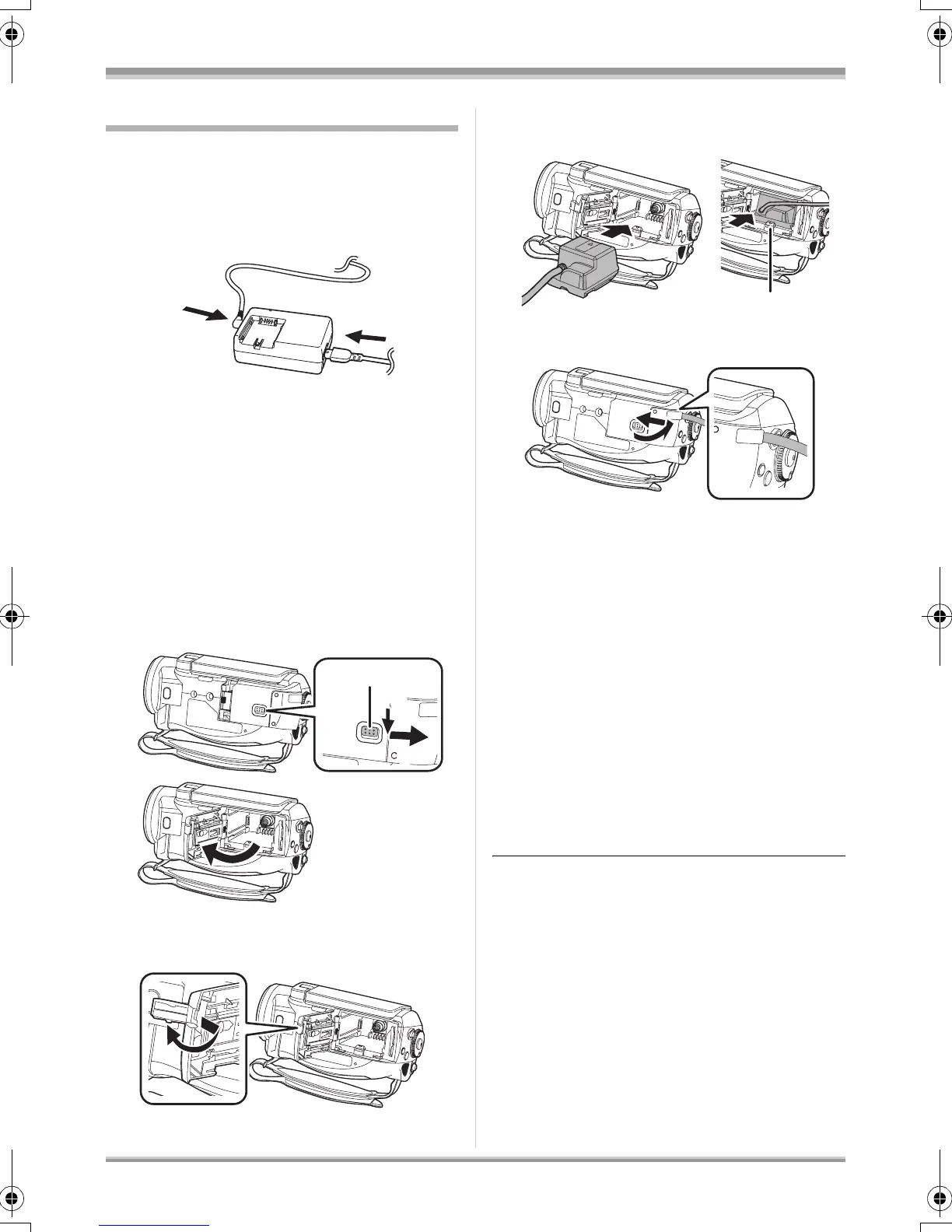27
VQT1H64
Setup
Connecting to the AC outlet
The unit is in the standby condition when the AC
adaptor is connected. The primary circuit is
always “live” as long as the AC adaptor is
connected to an electrical outlet.
1 Connect the AC cable to the AC
adaptor and the AC outlet.
2 Connect the DC cable to the AC
adaptor.
3 While sliding the SD CARD/
BATTERY OPEN lever A, move
the SD card/battery cover and
open it.
4 Open the battery cable cover.
5 Attach the DC cable.
B Push the centre of the DC cable until it locks.
6 Close the SD card/battery cover.
≥ Securely close it until it clicks.
≥ Pass the DC cable through the SD card/battery
cover as shown in the illustration.
≥ Do not use the AC cable with any other
equipment as it is designed only for this unit.
Do not use the AC cable from other equipment
with this unit.
ª About the battery pack holder kit
(VW-VH04; optional)
If using the battery pack holder kit, open the
battery cable cover on this unit and then pass the
DC cable for the battery pack holder kit through
the SD card/battery cover.
≥ Read the operating instructions of the battery
pack holder kit for details on how to use it.
≥ If you are not attaching the DC cable for use,
close the battery cable cover.
≥ While the DC cable is connected to the AC
adaptor, the battery will not charge.
A
1
2
B
HDCSD5-VQT1H64_eng.book 27 ページ 2007年8月1日 水曜日 午後7時16分
