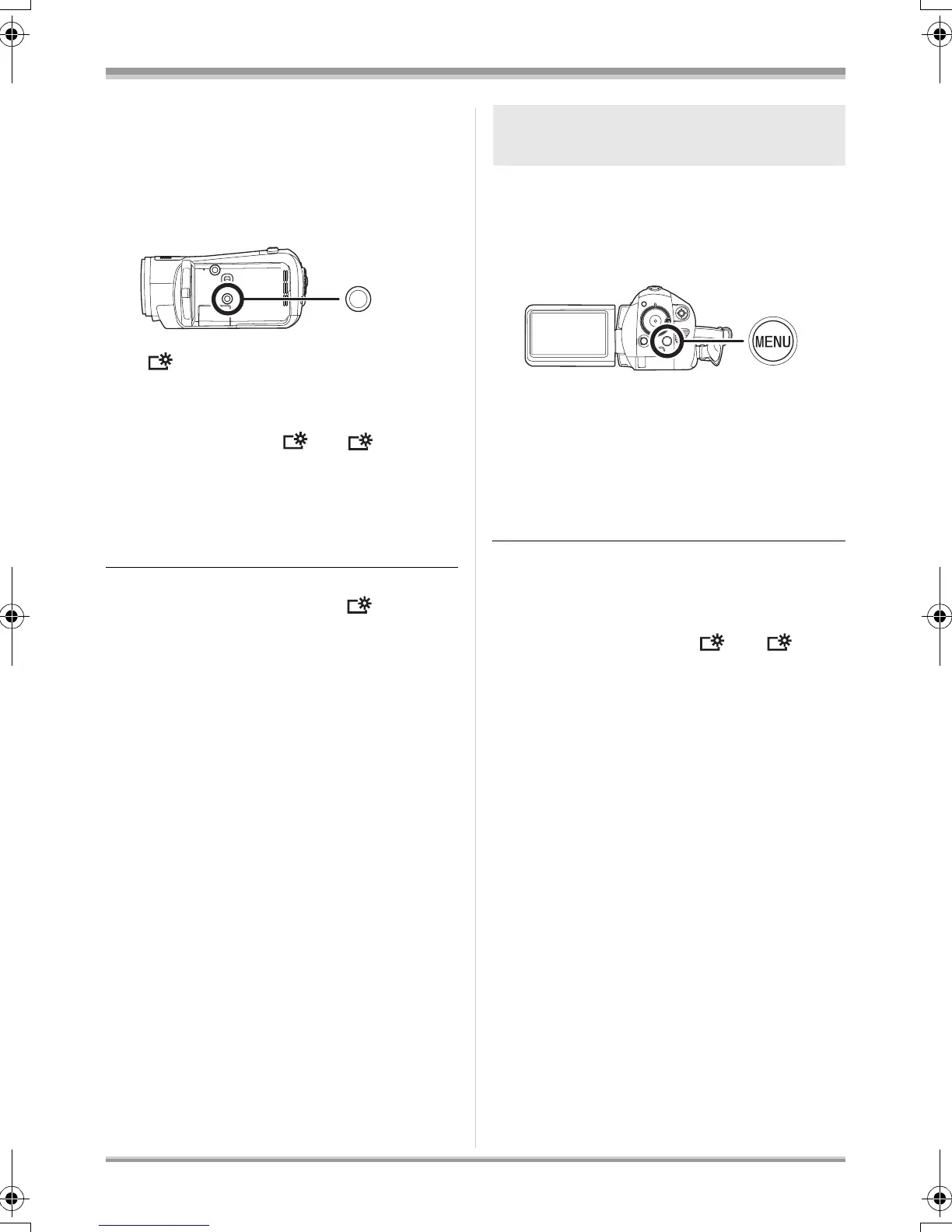38
VQT1H64
Setup
ª In order to increase the
brightness of the entire LCD
monitor
Press the POWER LCD EXTRA
button.
The [ ] indication appears on the LCD
monitor.
≥ Each time the POWER LCD EXTRA button is
pressed, the indication changes by one setting
in the following order: [ ] > [] > setting
cancelled (standard)
≥ Press the POWER LCD EXTRA button if the
surroundings are bright and the LCD monitor is
difficult to see. The entire LCD monitor will
become brighter than usual.
≥ This will not affect the images to be recorded.
≥ If you use the AC adaptor, the [ ] indication
appears and the screen becomes brighter
automatically when the power is turned on.
Press the MENU button, then select
[SETUP] # [LCD AI] # [DYNAMIC]
or [NORMAL] and press the cursor
button.
[DYNAMIC]:
The image on the LCD monitor becomes clear
and vivid. Optimum contrast and brightness are
set depending on the scenes recorded. Clear
and brilliant images are presented.
[NORMAL]:
Switches to the standard picture quality.
≥ The effect will vary depending on the scene
recorded.
≥ This function is automatically set to
[DYNAMIC] when the brightness of the LCD
monitor is increased (the [ ] or [ ]
indication appears on the LCD monitor) and
cannot be set to [NORMAL] independently.
≥ This will not affect the images to be recorded.
POWER LCD
EXTRA
1
+
1
+
2
+
1
+
Changing the picture quality on
the LCD monitor
1
+
2
+
HDCSD5-VQT1H64_eng.book 38 ページ 2007年8月1日 水曜日 午後7時16分
