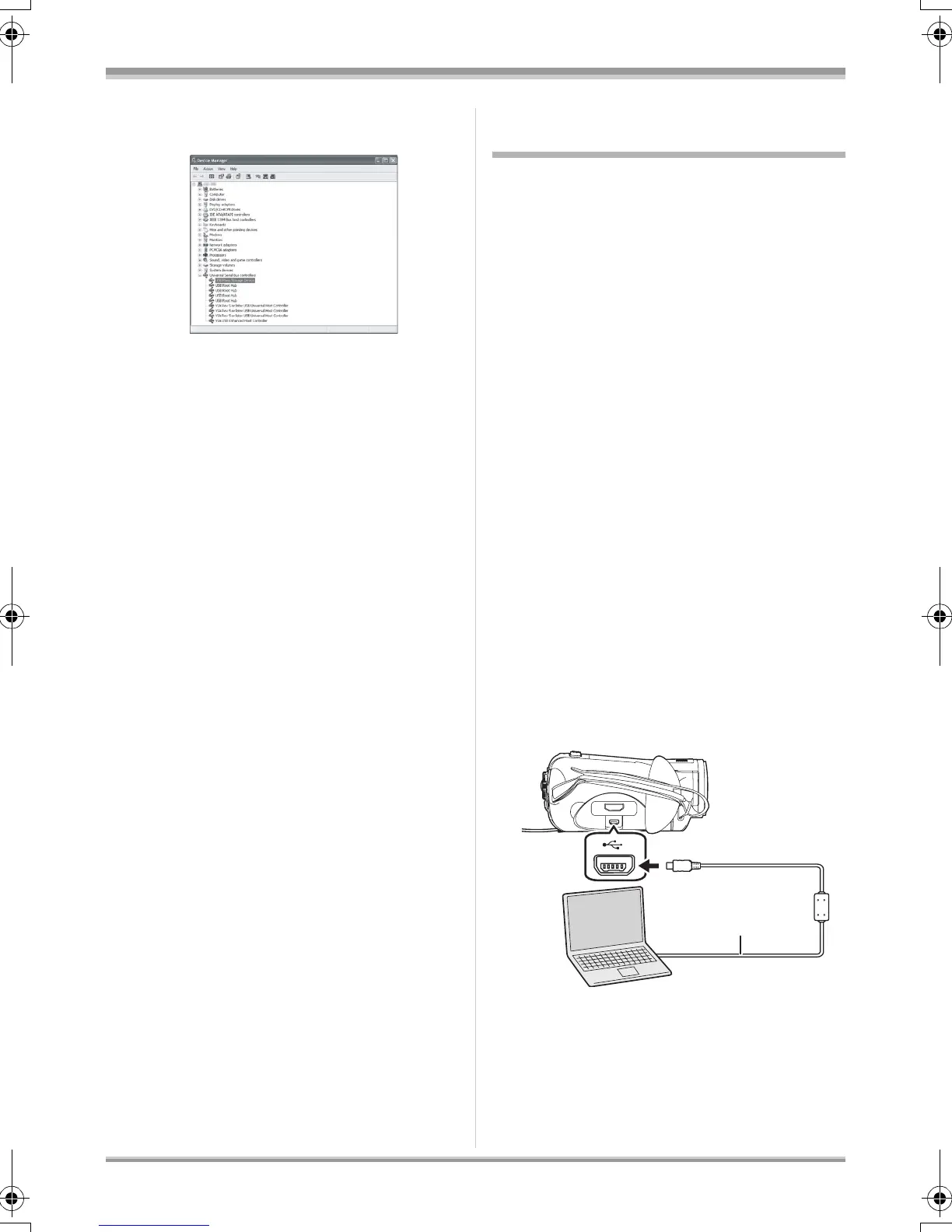104
VQT1H64
With a computer
3 Verify the following items are
displayed.
ª If the driver has been recognised
properly
[USB Mass Storage Device] is displayed at
[Universal Serial Bus controllers].
ª If the driver has not been
recognised properly
[!] or [Unknown device] appears at [Universal
Serial Bus controllers] or [Other devices] etc.
(Where the display will appear depends on the
type of computer you are using.)
Use the following methods to enable it to be
recognised.
Method 1:
Turn off the unit and your computer once and try
verifying again.
Method 2:
Remove the SD card and try verifying again.
Method 3:
Try connecting the unit to another USB port on
your computer.
Using HD Writer 2.0E for SX/
SD
≥ When using HD Writer 2.0E for SX/SD on
Windows XP/2000, log on to your computer as
Administrator (or with a login name equally
authorized). If you log on with a login name
other than Administrator, you cannot use the
applications.
≥ When using HD Writer 2.0E for SX/SD on
Windows Vista, log on to your computer as
Administrator (or with a login name equally
authorized) or with the user name for a
standard user account. If you log on with a
user name for a guest user account, the
software cannot be used.
ª Copying data on an SD card to
the hard disk of the computer
1 Connect this unit to the AC
adaptor.
≥ If a battery is used, operation is not possible
when this unit is connected to a computer.
2 Insert an SD card with recorded
images in this unit, then turn on
the unit.
3 Connect this unit and a
computer.
A USB cable (supplied)
The USB function selection screen will appear.
≥ Insert the plugs as far as they will go. The unit
and computer will not operate properly if the
plugs are not inserted fully.
A
HDCSD5-VQT1H64_eng.book 104 ページ 2007年8月1日 水曜日 午後7時16分
