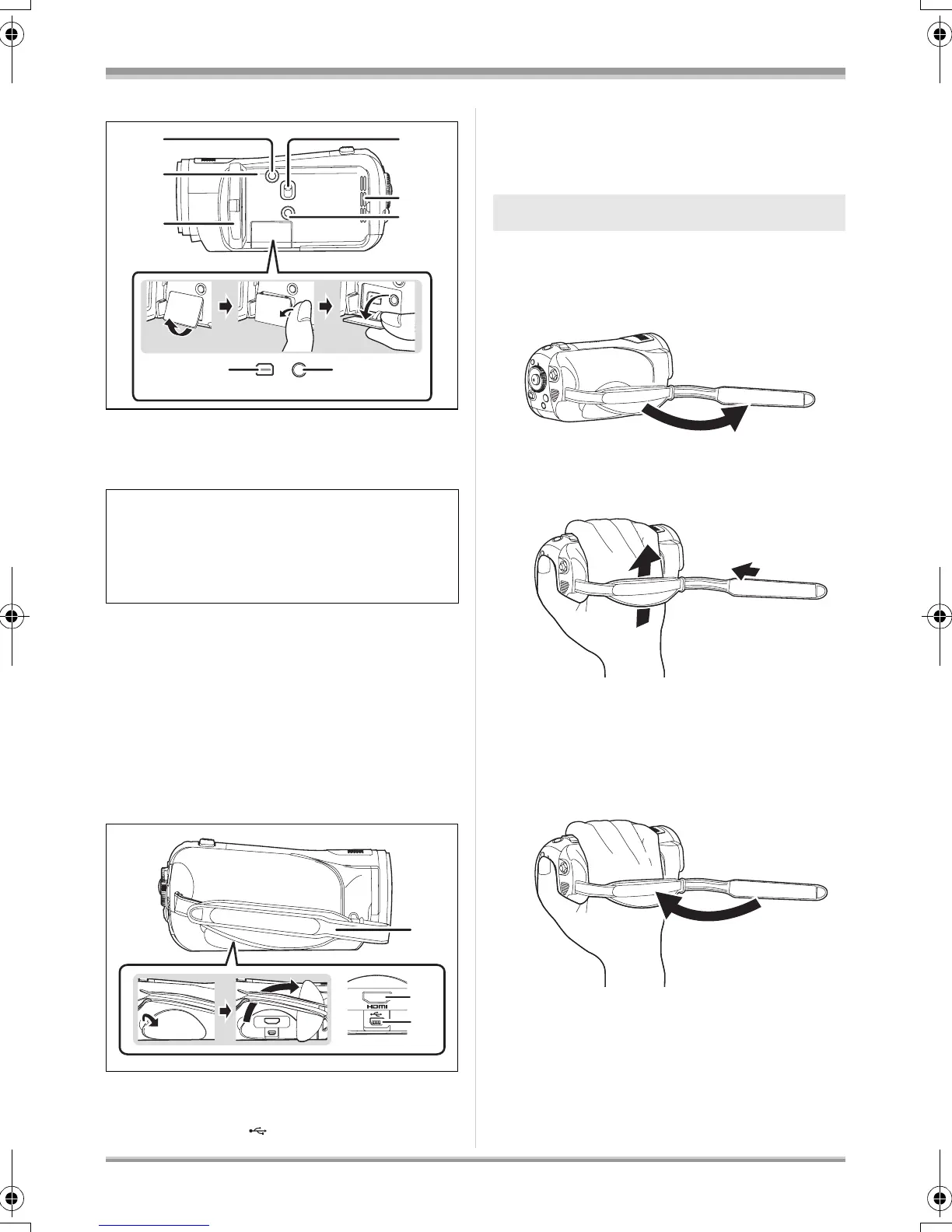16
VQT1H64
Before using
27 Disc copy button [DISC COPY] (l 87)
28 Reset button [RESET] (l 120)
29 LCD monitor (l 18)
30 Mode select switch [AUTO/MANUAL/
FOCUS] (l 40, 59)
31 Power LCD Extra button
[POWER LCD EXTRA] (l 38)
32 Component terminal [COMPONENT]
(l 80)
33 Audio-video output terminal [A/V] (l 80,
81, 91)
≥ Use the supplied AV cable only.
34 Grip belt (l 16)
35 HDMI terminal [HDMI] (l 78, 83)
36 USB terminal [ ] (l 86, 92, 101)
ª About the cooling fan
≥ The cooling fan rotates to prevent the internal
temperature rising. Take care not to cover the
inlets and outlet when using this unit.
Adjust the length of the grip belt so that it fits your
hand, and hold it properly.
1 Flip the belt.
2 Put your hand through the grip
belt.
1 Loosen the belt.
2 Put your hand through the belt as far as it
goes.
3 Replace the belt.
≥ Tighten up the belt so that your hand remains
firmly in place.
Due to limitations in LCD production
technology, there may be some tiny bright or
dark spots on the LCD monitor screen.
However, this is not a malfunction and does
not affect the recorded picture.
COMPONENT
A/V
27
28
29
32 33
30
15
31
34
35
36
Using grip belt
2
1
HDCSD5-VQT1H64_eng.book 16 ページ 2007年8月1日 水曜日 午後7時16分
