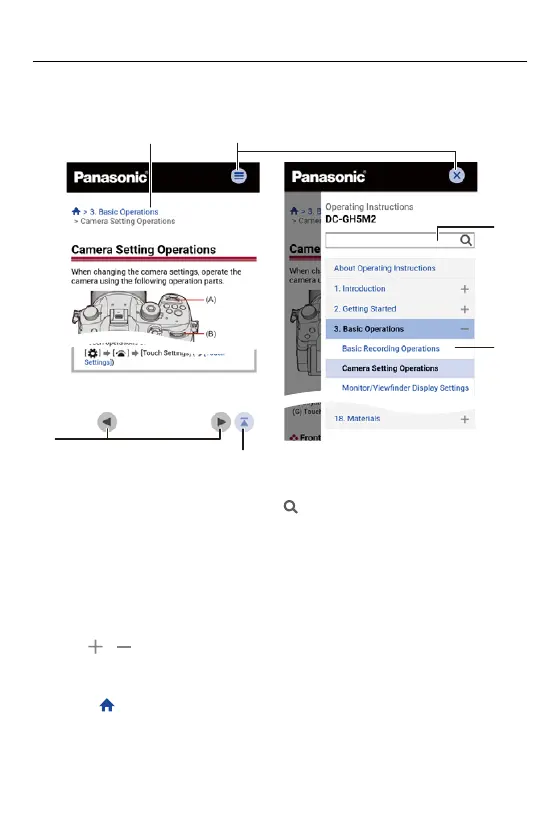About Operating Instructions
3
Display on a smartphone
Example: Display in English
(A) Search field
Enter the term to search for and press [ ].
By entering multiple search terms separated by spaces, you can find pages that
include all of the search terms you entered.
No distinction is made between upper and lower case or between single- and
double-byte characters.
(B) ‘Contents’
Description pages open when you press headings.
Use [ ]/[ ] to open and collapse the ‘Contents’.
(C) Breadcrumbs
Indicates the location of the page that is currently open.
Press [ ] to return to the front page.
(D) ‘Back to Top’ button
(E) ‘Show Previous Page’ button/‘Show Next Page’ button
