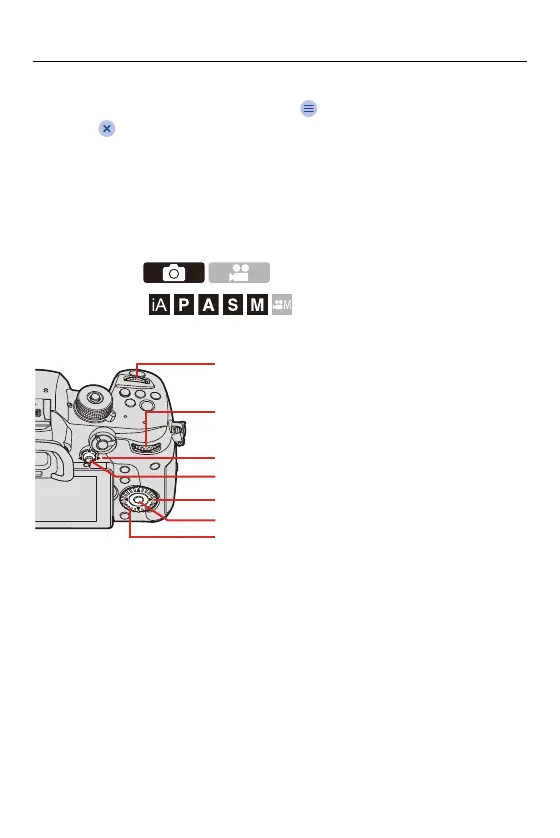About Operating Instructions
4
(F) ‘Show Contents’ button/‘Close Contents’ button
When displaying on a smartphone, press [ ] to display the ‘Contents’.
Press [ ] to exit ‘Contents’.
Symbols Used in This Document
Black icons show conditions in which these can be used, and gray icons show
conditions in which these cannot be used.
Example:
Pictures/Videos
Recording mode
Operating symbols
