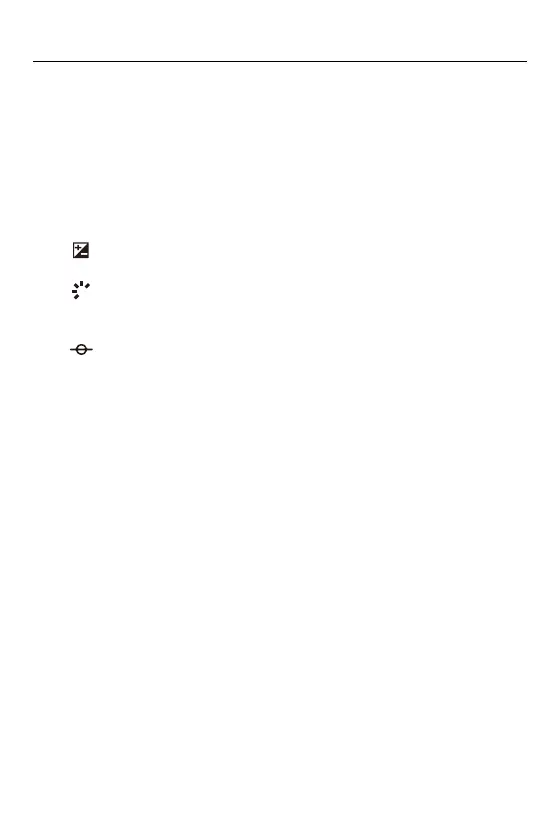1. Introduction – Names of Parts
30
(1) Stereo microphone ([Sound Rec Level Adj.]: 367)
• Do not block the microphone with a finger. Audio will be difficult to record.
(2) Drive mode dial (Selecting the Drive Mode: 183)
(3) Hot shoe (hot shoe cover) (Removing the Hot Shoe Cover: 306)
• Keep the hot shoe cover out of reach of children to prevent swallowing.
(4) Mode dial (Selecting the Recording Mode: 80)
(5) [WB] (White balance) button (White Balance (WB): 279)
(6) [ISO] (ISO sensitivity) button (ISO Sensitivity: 274)
(7) [ ] (Exposure compensation) button (Exposure Compensation: 270)
(8) Video rec. button (Recording Videos: 326)
(9) [ ] (Photo style) button ([Photo Style]: 286)
(10) Charging light (Charging light Indications: 51)/
NETWORK connection lamp (NETWORK connection lamp: 612)
(11) [ ] (Recording distance reference mark) (Operations on the MF Assist
Screen: 173)
(12) Status indicator (Setting the Clock (When Turning On for the First Time): 71)
(13) Camera on/off switch (Setting the Clock (When Turning On for the First Time):
71)
(14) Mode dial lock button (Selecting the Recording Mode: 80)
