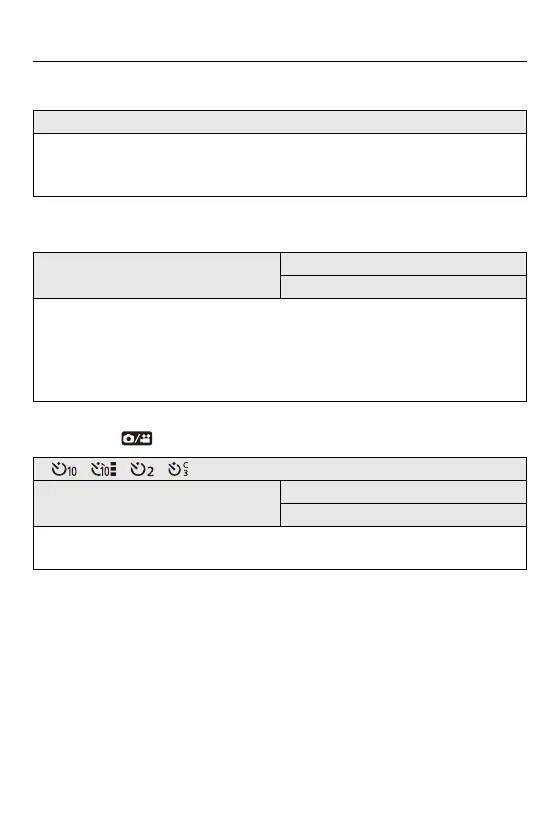14. Menu Guide – [Photo] Menu
531
[Ex. Tele Conv.]
[Time Lapse/Animation]
[Self Timer]
[ZOOM]/[TELE CONV.]/[OFF]
You can take pictures that are further enlarged beyond what is available with the
optical zoom, without any deterioration in image quality.
(Extended Tele Conversion: 177)
[Mode]
[Time Lapse Shot]
[Stop Motion Animation]
Time Lapse Shot automatically starts/stops recording at a set recording interval.
Stop Motion Animation enables you to take pictures while moving the subject little by
little.
(Recording with Time Lapse Shot: 217, Recording with Stop Motion Animation:
222)
[ ]/[ ]/[ ]/[ ] etc. (Custom)
[SET]
[Custom Time]
[Display Countdown]
Sets the self-timer duration.
(Recording Using the Self-timer: 228)
