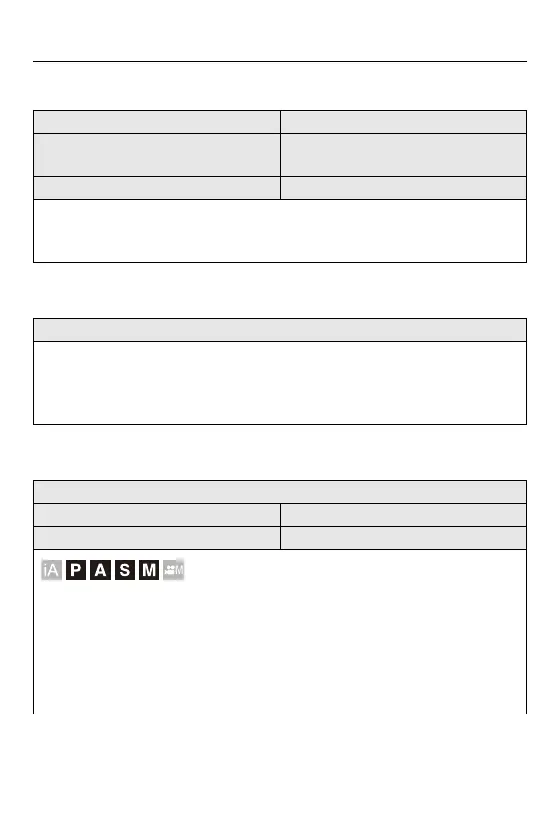14. Menu Guide – [Photo] Menu
532
[6K/4K PHOTO]
[Post-Focus]
[Multiple Exposure]
[Picture Size / Burst Speed] [6K 18M]/[4K H 8M]/[4K 8M]
[Rec Method]
[6K/4K Burst]/[6K/4K Burst(S/S)]/[6K/
4K Pre-Burst]
[Pre-Burst Recording] [ON]/[OFF]
Sets 6K/4K photos.
You can save pictures extracted from a burst file taken using high-speed burst.
(6K/4K Photo Recording: 191)
[6K 18M]/[4K 8M]
Taking burst pictures with the same image quality as 6K/4K photos while
automatically changing the focus point.
You can select the focus point for the picture to save after recording.
(Post-Focus Recording: 208)
[Start]
[Auto Gain] [ON]/[OFF]
[Overlay] [ON]/[OFF]
You can apply an effect equivalent to four exposures on a single image.
[Start]: Starts exposure for multiple exposures.
[Auto Gain]: Automatically adjusts brightness in accordance with image count.
[Overlay]: Allows multiple exposure for recorded RAW images. After selecting
[Start], a selection screen for images to stack is displayed.
