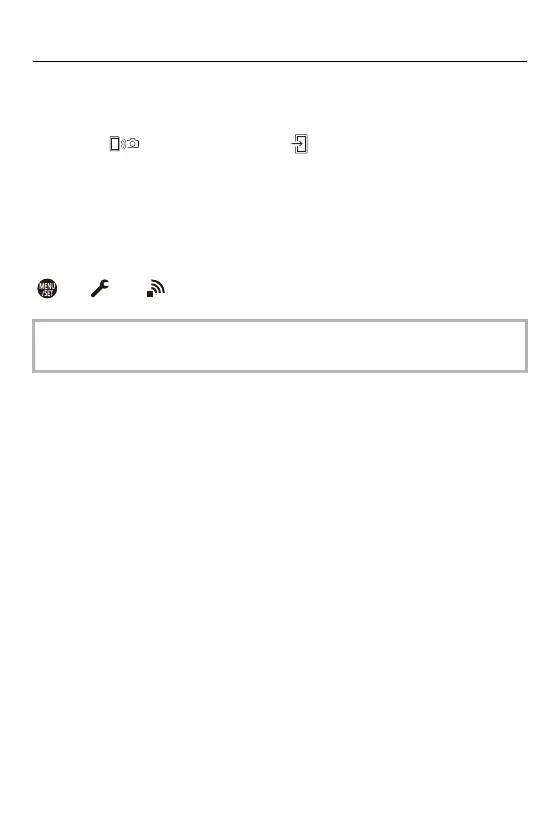15. Wi-Fi/Bluetooth – Connecting to a Smartphone
620
Wi-Fi connection with a Bluetooth connected smartphone
You can establish Wi-Fi connection by operating “LUMIX Sync”.
1 Select [ ] ([Remote shooting]) or [ ] ([Import images]) in the “LUMIX
Sync” home screen.
End Bluetooth Connection
To terminate the Bluetooth connection, turn off the Bluetooth function of the
camera.
[ ] [ ] [Bluetooth] [Bluetooth] Select [OFF]
•
Even if you terminate the connection, the pairing information for it will not be
deleted.
