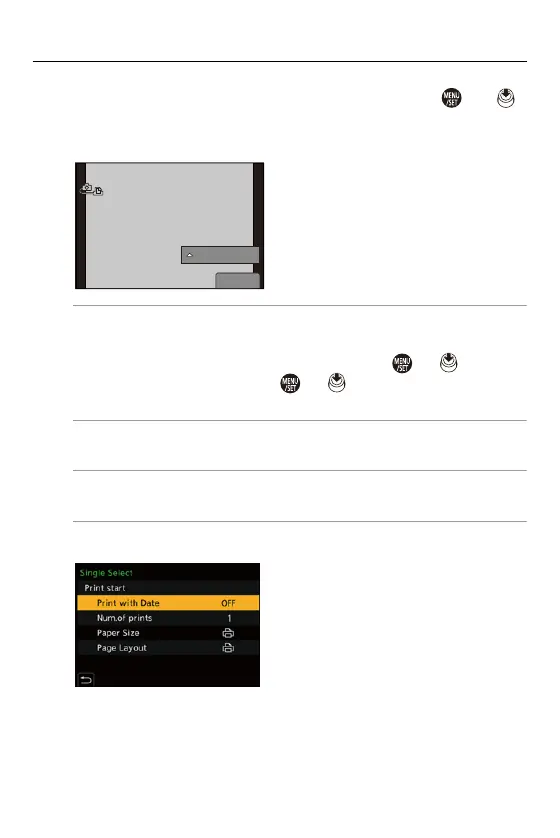17. Connecting to Other Devices – Printing
704
4
Press 21 to select a picture and then press or .
≥To print multiple pictures, press 3, set the picture selection
method, and then select pictures.
[Multi Select]
Selects the picture to print.
1 Press 3421 to select a picture and then press or .
• To cancel the setting, press or again.
2 Press [DISP.] to end selection.
[Select All]
Prints all the stored pictures.
[Rating]
Prints all pictures with [Rating] levels from [¿1] to [¿5].
5
Set the print settings.
PictBridge
0XOWL3ULQW
3ULQW
