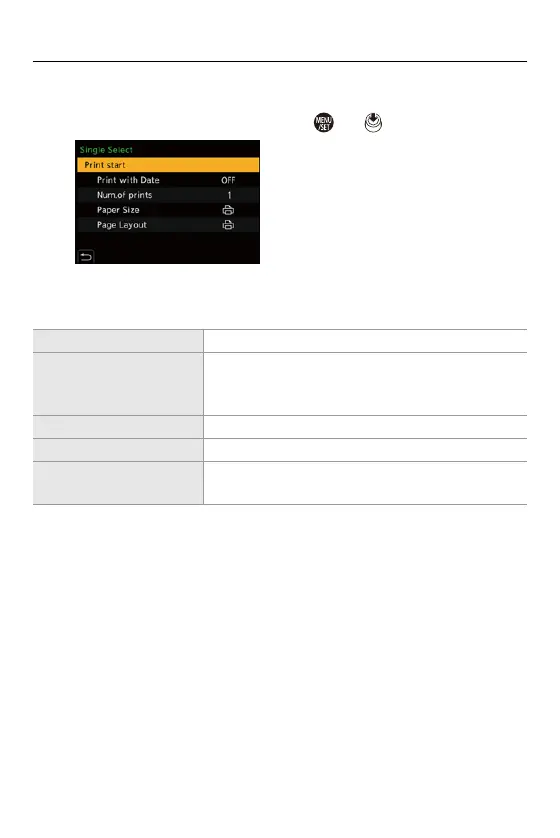17. Connecting to Other Devices – Printing
705
6
Start printing.
≥Select [Print start] and then press or .
Setting Items (Print Settings)
[Print start] Starts printing.
[Print with Date]
Sets printing with date.
• If the printer does not support printing with date, the
date cannot be printed.
[Num.of prints] Sets the number of prints to be printed (up to 999).
[Paper Size] Sets the paper size.
[Page Layout]
Sets whether to add borders and how many images to
be printed on each sheet of paper.
