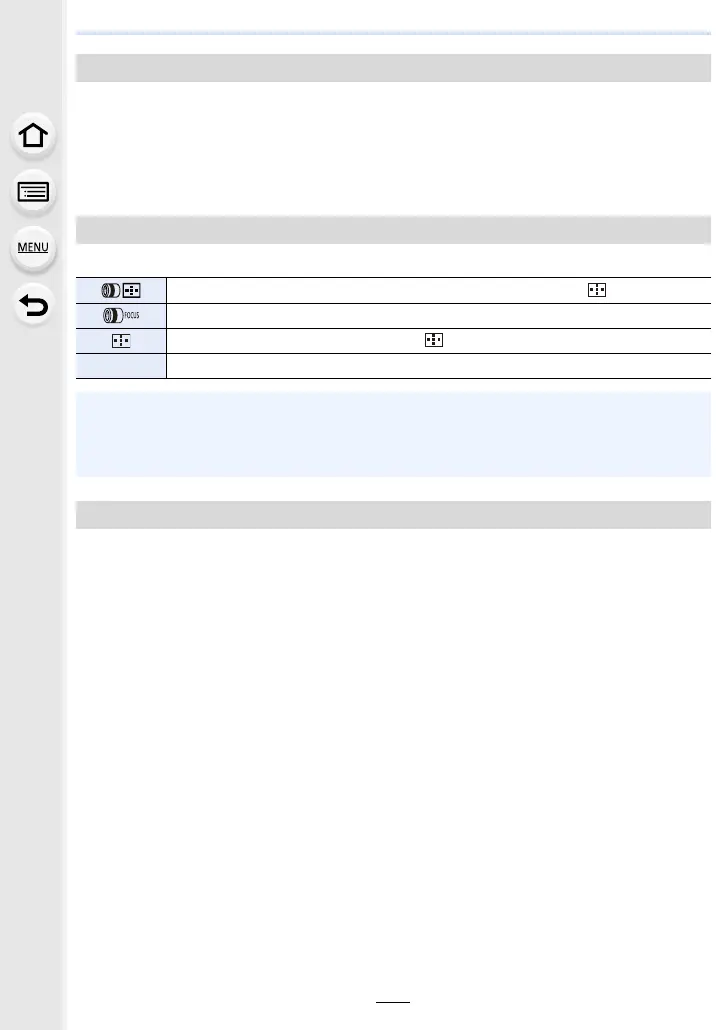189
10. Using Menu Functions
You can fine-adjust the focus manually during AF lock (when the following conditions are
met).
– When [AFS/AFF/AFC] in the [Rec] menu is set to [AFS] and the shutter button is pressed
halfway.
– When [AF/AE LOCK] is pressed
Sets the display method of MF Assist (enlarged screen).
Sets whether MF Assist (enlarged screen) will appear in a windowed screen display or in a
full screen display.
[AF+MF]
[MF Assist]
[]Enlarges the display when you rotate the control ring or press [] (2).
[]Enlarges the display when you rotate the control ring.
[] Enlarges the display when you press [ ] (2).
[OFF] The screen is not be enlarged.
• MF Assist is not displayed in the following cases:
– When recording motion pictures
– When recording with [4K Pre-Burst]
– When using the Digital Zoom
[MF Assist Display]
