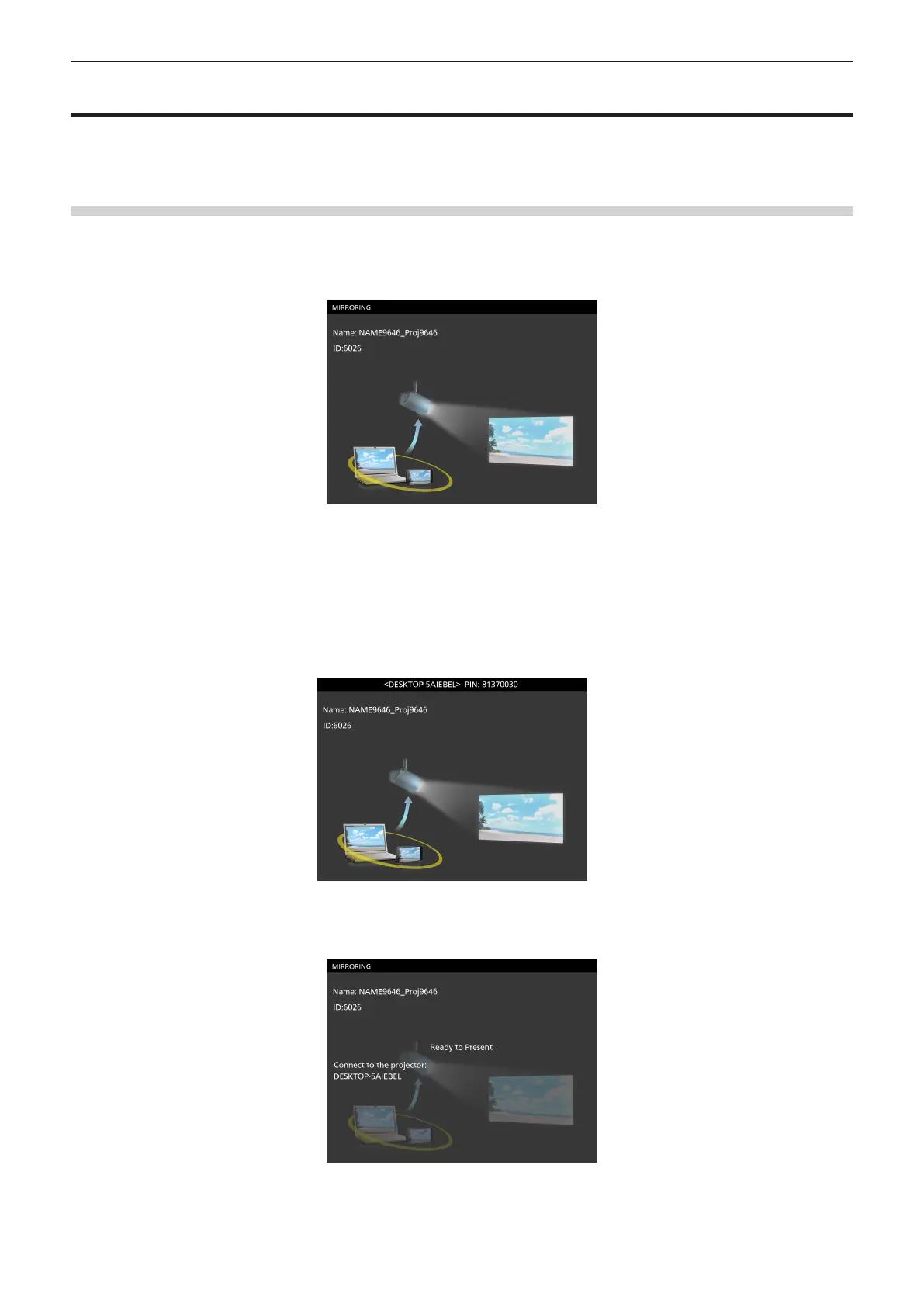Chapter 5 Operations — MIRRORING function
ENGLISH - 131
MIRRORING function
MIRRORING is a function which enables the projector to project the same image as that displayed on a device.
This function connects a device compatible with Intel
®
WiDi / Intel
®
Pro WiDi / Miracast to the projector via
wireless LAN to display the device screen with the projector.
Connecting a
Intel
®
WiDi / Intel
®
Pro WiDi / Miracast
compatible device
1) Press the <MIRRORING> button.
f The input changes to MIRRORING, and the MIRRORING idle screen is displayed.
MIRRORING idle screen
2) Start the Intel
®
WiDi / Intel
®
Pro WiDi / Miracast application on the Intel
®
WiDi / Intel
®
Pro WiDi /
Miracast compatible device.
f Check the projector name and ID of the projector displayed on the MIRRORING idle screen, and then
select the relevant device name on the Intel
®
WiDi / Intel
®
Pro WiDi / Miracast application.
3) When a PIN (8-digit number) is required from the device, a PIN is displayed on the MIRRORING idle
screen.
PIN displayed on the MIRRORING idle screen
4) When using the Intel
®
WiDi / Intel
®
Pro WiDi / Miracast application, press the [DUPLICATE] or
[EXPAND] button of the application.
Ready to Present screen
f The screen of the connected device is displayed.
f When using the Miracast application, the screen of the connected device will be displayed soon.
